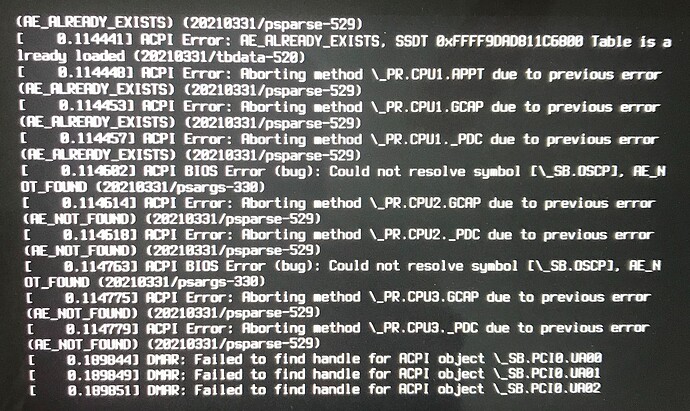Hello,
I’m trying Zorin 16 out on my MacBook Pro 2017 and I really like it.
When I try to install I am getting hung up at the screen ‘Updates and other software’ when I click ‘next’.
My shasum 256 checked out, so my ISO is not the problem.
I’ve flashed the ISO onto four different brand flash drives, so thats not the problem.
I’ve disconnected my ethernet, and told the install not to download updates. Still hangs at that same place (Updates and other software).
I am so impressed with Zorin that I paid for Zorin Pro (and to get help with installation).
Zorin support and I are trying to figure out the issue today with emails.
I thought I’d post my linux daily update here, maybe someone has a solution.
Lastly, when I quit out of the Zorin install I see these errors flash on my screen:
(AE_ALREADY_EXISTS) (20210331/psparse-529)
[ 0.114441] ACPI Error: AE_ALREADY_EXISTS, SSDT 0xffff9DAD811C6800 Table is already loaded (20210331/tbdata-520)
[ 0.114448] ACPI Error: Aborting method _PR.CPU1.APPT due to previous error (AE_ALREADY_EXISTS) (20210331/psparse-529)
[ 0.114453] ACPI Error: Aborting method _PR.CPU1.GCAP due to previous error (AE_ALREADY_EXISTS) (20210331/psparse-529)
[ 0.114457] ACPI Error: Aborting method _PR.CPU1._PDC due to previous error (AE_ALREADY_EXISTS) (20210331/psparse-529)
[ 0.1146021] ACPI BIOS Error (bug): Could not resolve symbol [\SB.OSCP], AE_NOT_FOUND (20210331/psparse-330)
[ 0.114614] ACPI Error: Aborting method _PR.CPU2._GCAP due to previous error (AE_NOT_FOUND) (20210331/psparse-529)
[ 0.114618] ACPI Error: Aborting method _PR.CPU2._PDC due to previous error (AE_NOT_FOUND) (20210331/psparse-529)
[ 0.114763] ACPI BIOS Error (bug): Could not resolve symbol [\SB.OSCP], AE_NOT_FOUND (20210331/psargs-330)
[ 0.114775] ACPI Error: Aborting method _PR.CPU3.GCAP due to previous error (AE _NOT _FOUND) (20210331/psparse-529)
[ 0.114779] ACPI Error: Aborting method _PR.CPU3._PDC due to previous error (AE_NOT _FOUND) (20210331/psparse-529)
[ 0.189844] DMAR: Failed to find handle for ACPI object _SB.PCI0.UA00
[ 0.189849] DMAR: Failed to find handle for ACPI object _SB.PCI0.UA01
[ 0.189851] DMAR: Failed to find handle for ACPI object _SB.PCI0.UA02