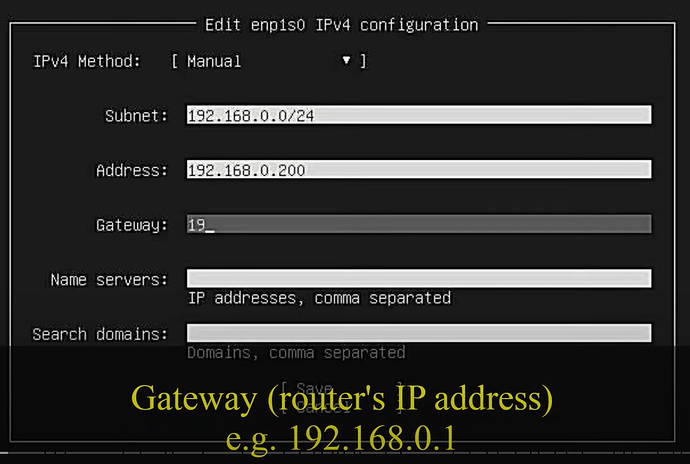I installed Linux Ubuntu on an old hard drive I had around the house with the intention of building out a server to be used for my business and as a personal cloud. I’ve been following this YouTube Video that was posted in this group as a how-to. Everything loaded properly, but the computer isn’t accessing the internet and I don’t find it on my wireless network when I log into the router. I’m guessing I didn’t do something right with establishing the static IP address and then putting that information into the hard drive (following the video). I’m just now sure how to figure out what part is wrong so that it can be fixed. In watching the video, the part that I was semi-confused on was figuring out the subnet. Also, I didn’t enter anything under “Search Domains.” Any ideas and suggestions are very much appreciated! Thanks.
Hello @tiffanyphillips!
Your issue can easily be the address of your router. Their most usual addresses are:
- 192.168.0.1
- 192.168.1.1
- 192.168.2.1
I’ve encountered a situation where my second router (provider of WiFi until I upgraded the line) pulled the 10.0.0.1 address.
The short way to figure it out is try the above 3 addresses on your browser and see which one pops up a login credential screen. That should be where your router resides.
Another way for you to discover where your system lies - in terms of IP addresses is to do the following in terminal:
sudo apt install net-tools
ifconfig
You will see a 192.168.x.x on your WiFi or Ethernet (cable), depending which device you use to connect.
The general subnet address is the: 255.255.255.0
Also, your primary gateway is the IP of your router.
The name servers can be:
- Your router IP
- 1.1.1.1 (CloudFlare primary DNS)
- 1.0.0.1 (CloudFlare secondary DNS)
As for domains, it would depend if you do have a local domain where all your systems connect to.
@vasileios Thanks so much for all the info!
When I type in the IP addresses you mentioned, none of them come up with a login. Previously, I had determined that my router address is 192.168.1.254. This it the IP address that allows me to log into my router.
I’m trying to get back to edit the details by entering sudo nano /etc/netplan/00-installer-config.yaml. Is this correct? It’s what Bite my Pi’s YT said so I just want to double check. When I use this command, it lets me edit the info, but it’s not saving it or allowing me to get out of this editing screen. To save/exit I was entering Ctrl + X. Is this correct? This screen also looks much different than the screenshot I shared in my original post so I’m a little uncertain about which lines get what info once it’s being edited post-install. Hope that makes sense.
I’m a bit frustrated because this is a bit over my head and I’m having to muddle through it a bit. So, my apologies if these are dumb questions. I feel like I’m close to having it right, but just don’t know how to ask the questions to get the right info. Thanks again for your help.
Hello @tiffanyphillips!
It’s my pleasure!
So, a router with an IP address of .254! That’s a first. 
Before we dive in, yes, the nano commands are CTRL+O to save and CTRL+X to exit. If you make changes and immediately go for CTRL+X, then it will ask you if you want to save.
Now, to your server. First of all, muddling is good, as it’s how the first-hand learning process goes. Trust me, you’ll emerge on the other side knowing what works and what doesn’t. I’ve been there, so I get the idea. 
What is it exactly you want your server to perform? If it’s just as cloud, then all you need is NextCloud. One important aspect to remember is to not use a VPN service on it - as many of them utilize a DNS leak protection, which goes as far as making your system invisible to the local network or initiating an internet kill-switch when the VPN is installed but not running.
Say you don’t have a VPN running on installed. Then your network access information is simple:
Gateway - 192.168.1.254
Subnet - 255.255.255.0 (in some rare cases, this is 255.255.0.0)
Name Servers - 192.168.1.254, 1.1.1.1, 1.0.0.1 (separated by commas)
Domain Name Server - If you don’t have a domain registered, leave this blank / However, Cyber Panel can handle the domain assignment from the data you get from your domain registrar.
You can find a simple guide for that here (instead of going back and forth on a video): 
https://devtutorial.io/how-to-set-a-static-ip-address-in-ubuntu-server-20-04-p840.html
Awesome - thank you! I’ll try changing the info again. Hopefully it cooperates, but, if not, I guess I’ll just start over and reinstall the software from the beginning and do it right the first time!