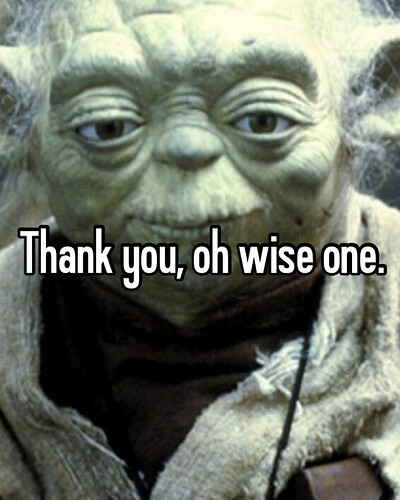KDE connect works wonderfully with my degoogled pixel 3 phone, but only when I disable the firewall on my kde linux computer. Has anyone else had this problem?
@Suzanne are you still experiencing the issue? @vasileios may be able to help.
Yes, I have been turning off the firewall as a work around. Thank you for asking.
Hey @Suzanne!
Again, thank you @BigDaveAZ for tagging me!
@Suzanne -
My apologies, again! This time I’m on a massive deadline for a promise I gave to an old friend over two years ago, so I have zombified myself this past month.
There is a way around this, as you can whitelist the subnet of your home to allow connectivity. However, the only time I encountered this issue was with when the VPN was active - in which case, I whitelisted the local network.
In order to add a subnet (local network) to a white list, first you’ll need to find your gateway - which is the IP address of your router:
ip route | grep default
The one that pops next to the wlp (wireless) - in case you are connected via WiFi - is the basis of your local network.
For example:
My default gateway is 192.168.1.1 - so, my subnet is:
192.168.1.0/16 or 192.168.1.0/24
The latter is usually the safest bet.
If your app on the phone has a default port it uses, mark it down. Once you have it, then type in (if you have UFW):
sudo ufw allow from 192.168.1.0/24 to any port XXXX
Where you can put in your own subnet (I used my own, which is the 192.168.1.0/24) and the port that your sync app uses. After that, you won’t need to shutdown your firewall. ![]()