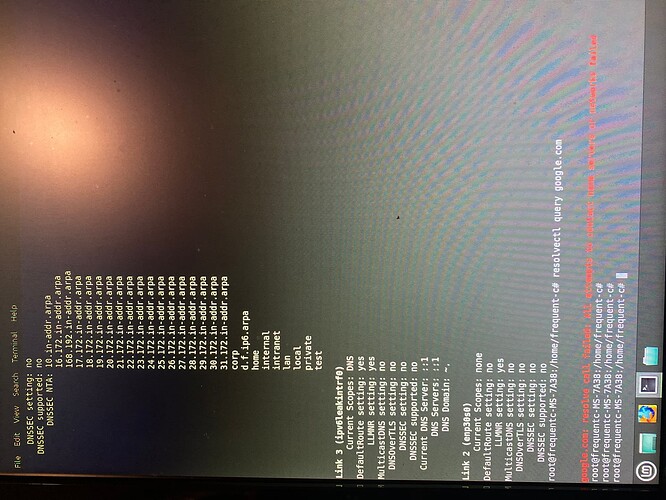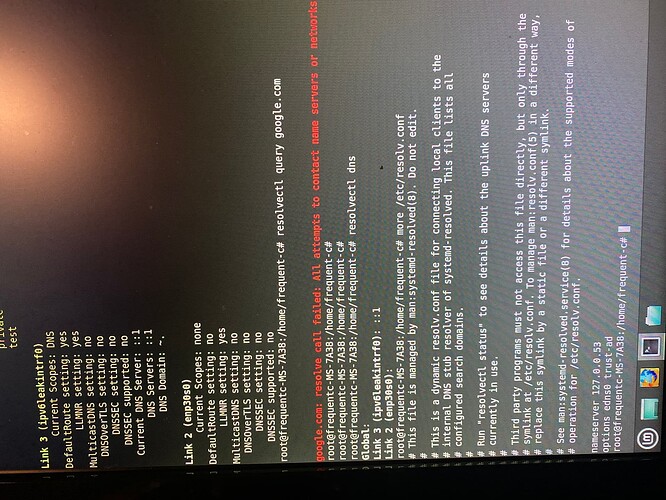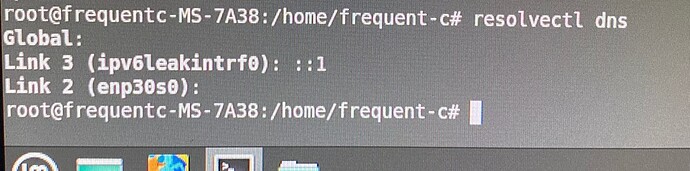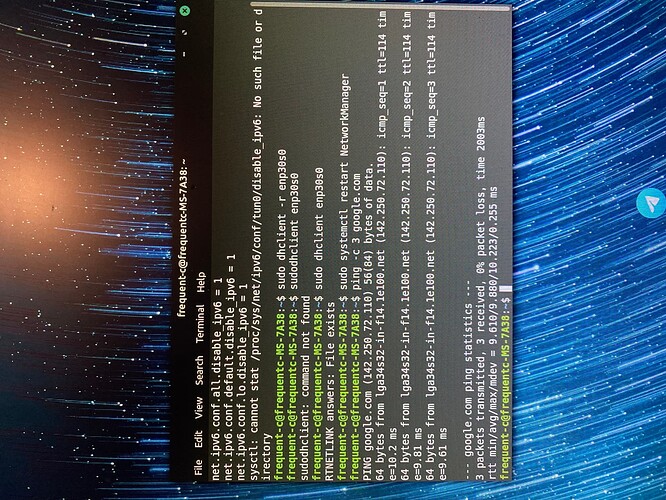no IP just a resolve call failed: all attempts to contact name servers or networks failed
Thank you for all your help and patience so far, im very new to the world of tech, linux and any type of coding so, im very grateful with all the help!
No worries. For me, this is like a case study. I had another poor guy who suffered with Proton VPN. When it was not connected, it had the known Split-DNS Tunnel that brought the same issue to him. Yes to the Internet, no to the DNS.
Let’s see the configurations.
Can you execute the following commands and send me the results, please?
resolvectl dns
And…
more /etc/resolv.conf
Thank you! We might intervene here to give you at least temporary DNS resolution.
What does the following command –
resolvectl dns
– give you?
No DNS at all. Can’t say I’m surprised. Okay, let’s get to it.
First, let’s completely deactivate IPV6. Type in:
sudo nano /etc/sysctl.conf
Go to the end of the file and add the following lines:
net.ipv6.conf.all.disable_ipv6 = 1
net.ipv6.conf.default.disable_ipv6 = 1
net.ipv6.conf.lo.disable_ipv6 = 1
net.ipv6.conf.tun0.disable_ipv6 = 1
Then hit CTRL+O and press Enter to save it. Hit CTRL+X to exit.
Next step will be to enable these new options:
sudo sysctl -p
From there on, we’ll need to refresh the DNS on your Ethernet controller, which is blank:
sudo dhclient -r enp30s0
sudo dhclient enp30s0
sudo systemctl restart NetworkManager
Remember to press Enter after each line to execute the respective command. Once these are done, execute:
ping -c 3 google.com
And see if this produced any results. 
so i have realized that i can again load webpages but will i have to save these settings again or will i have to execute these commands every-time at start up?
I doubt they will reset, as we did not touch the resolv.conf file. That’s the one that changes after every reboot. In a worst-case scenario, you can reboot and see if you still have proper DNS. 
i do not everytime i shut down, i have to re-enter the last set of commands you gave me but it always fixes it.
Okay, let’s see if this will get things done on a more permanent basis. Open up your terminal and prepare to feed it a few commands:
sudo apt update
sudo apt install resolvconf
In case ResolvConf is not installed.
sudo systemctl start resolvconf.service
sudo systemctl enable resolvconf.service
sudo systemctl status resolvconf.service
To make sure that it is up and running - and also enabled for the startup.
sudo nano /etc/resolvconf/resolv.conf.d/head
And add the following lines.
nameserver 1.1.1.1
nameserver 1.0.0.1
Press CTRL+O, then Enter to save. Then press CTRL+X to exit. Reboot your system and see if this sticks. 
Thank you, it did work once i rebooted! You have been an amazing help, God bless you sir!
That is awesome to hear! Bravo!
Now, you can enjoy - and it has been my pleasure! 
I came across this old topic when I searched for a solution to my similar problem, which also seemed to occur after installing ProtonVPN. Does ProtonVPN not work with Linux?
@Margo Yes, ProtonVPN does work with Linux. I had a similar issue, where the VPN adapter was the problem. PVPN support had me switch adapters through the terminal.
protonvpn-cli config -p tcp changes to the TCP adapter, and protonvpn-cli config -p udp changes to UDP.
The UDP adapter is the default, so try switching to TCP first.
Thanks @tacodogg. Were you using Mint? Do you think I can type in these same commands in an attempt to solve my similar problem?
I was using Kubuntu, but since the command is for the app, not a utility like apt or dpkg, I would assume it will work.
Thanks Tacodogg, I followed Vasileios’s directions all the way through and then applied your suggestion. It worked, but only temporarily. It connects, sometimes, but just for a second or two. Other times, I get this screen that says something about I have too many connections running. I’m about to give up on this and just be happy with nordvpn even tho’ it’s command line only. I’m starting to suspect that it may be my viasat isp. Ping times are extraordinary, between 550 and 650 ms and that may be too much for staying in contact with a vpn. Any other suggestions would be appreciated. Oh, I’m also running Kubuntu on this machine.
Hello everyone! I’ve delivered the bulk of my hyper-strict deadline, so I’m just waiting on some feedback on the final set (3 out of 4 have passed). So, time is starting to free up for me to finally get some shut-eye and return to help. And - of course - re-engage in the LMS.
@Mike19 - I responded to your issue via a reply to the direct message you sent me. Your issue appears to be due to the concurrent installation of ProtonVPN and NordVPN. Those two don’t really like each other. ![]()
@Margo - The ProtonVPN commands are universal. I use it for Arch and RHEL (Red Hat Enterprise Linux), which utilize different package managers.
Also, the solution posted above is temporary. I have included the permanent one in the link below:
Also, if you ever reboot or shutdown without disconnecting ProtonVPN, you will encounter the connectivity issue again. It’s because ProtonVPN doesn’t automatically shutdown its IPV6 leak protection, which is what hinders your system’s name resolution, thus making it look like you have no Internet (while in reality you do have).