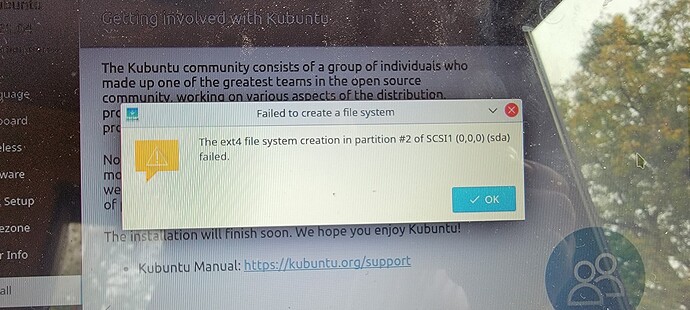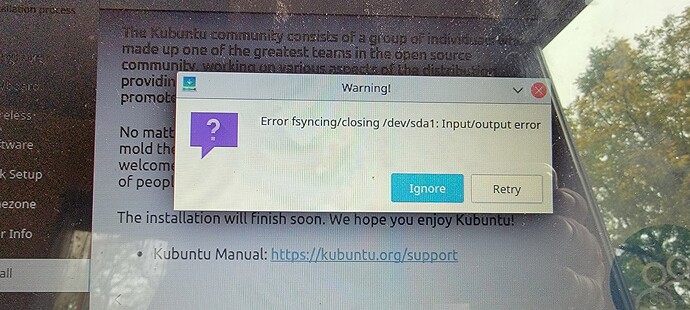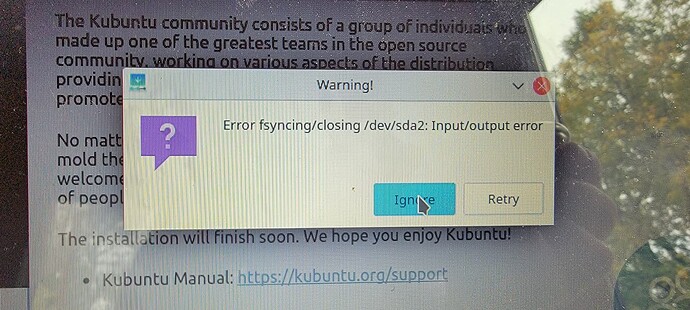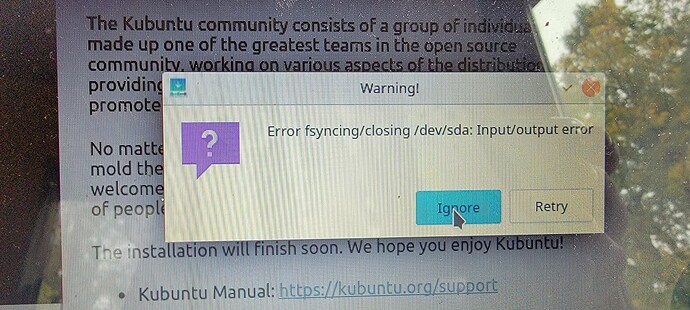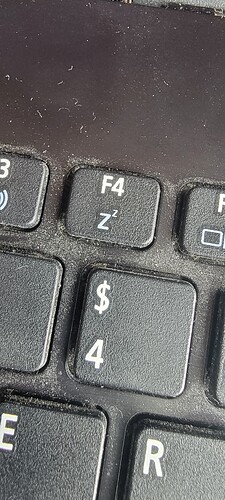Had the following message pop up during an install of Linux Kubunta from a USB iso. I have 3 other error messages that followed that I could not post in this message because I’m new to the forum yet. What should I do? Wait or force it to shut down? Was able to successfully change one HP laptop over from Windows but this Acer laptop is older and giving me grief. Any help is greatly appreciated and thank you in advance!
From the looks of it, I’m sensing a faulty drive. Are you trying to perform a clean (full) installation or a dual-boot?
Full install and no dual boot… NO WINDOWS 
It would appear you’re having the same issue as @Paul does. A new drive for your system will come in handy. 
I have one arriving tomorrow… will keep my fingers crossed and let you know if it solved the problem.
I believe it will. 
And I’ll be around to help for whatever comes your way.
Thank you very much!
As always, it’s my pleasure!
New hard drive passed the test and complete install was successful. However now my TouchPad does not work even when I boot off USB and try Kubuntu there. It use to work that way with old hard drive but now does not. Is it possible I need to install the TouchPad drivers onto the new hard drive to make it work when booting both ways? It’s also possible it’s a cable issue internally but I checked several times. Any thoughts? Laptop is an Acer Aspire E5-571P and thanks in advance for any help.
It would appear that your laptop has a Function (FN) key that activates and de-activates your touchpad. It’s the one with a small finger on it. Perhaps use it when you boot into Kubuntu?
Tried it already multiple times.
Okay, one option down. Seems like this can be common with the specific model:
Took another look inside and found the other end of the TouchPad cable loose… woo hoo! It works again smile ![]()
One other question… any idea what the F4 key does? Searched the internet but could not figure it out.
I was hoping it wouldn’t be the cable, but that Acer is kind of infamous for it! LOL I’m glad it worked!
As for the F4 button, as I see it, it’s the Sleep Mode - AKA Suspend. This is like cutting power to your system, but enough to keep the data (and state) intact for when you hit another key. It’s the same as closing the lid of your laptop. Depending on if you have enough SWAP space on your hard drive (you can check it on the “Gnome-Disks” or just “Disks” application), it can also be for Hibernation. Enough space means that the SWAP partition must be 2x of your RAM capacity. Hibernation stores the entire state of your system into the hard drive and completely shuts down. When the system starts up, then it resumes exactly where you left of. Suspend stores things in RAM and maintains minimal power usage, while Hibernation stores things in the drive and completely powers down.
I personally prefer suspend. 
If you utilize the F4 (not its Zz function) with the ALT key, it shuts down your currently selected application.