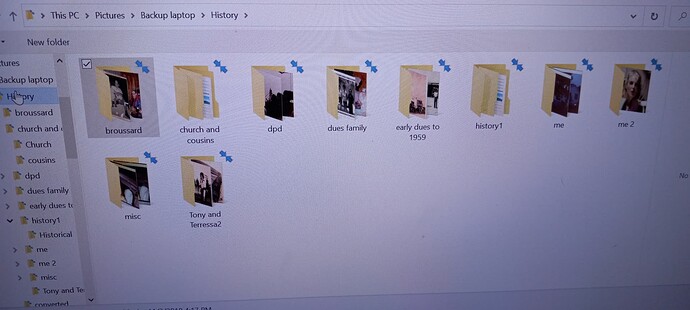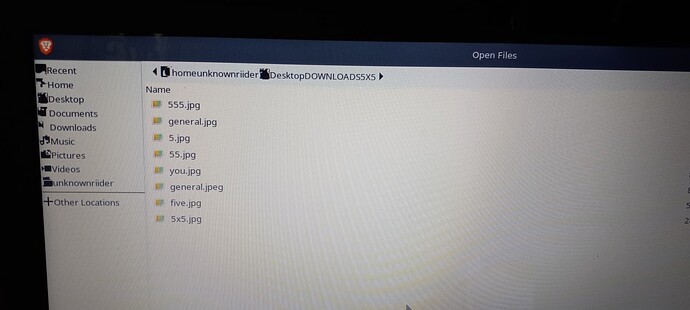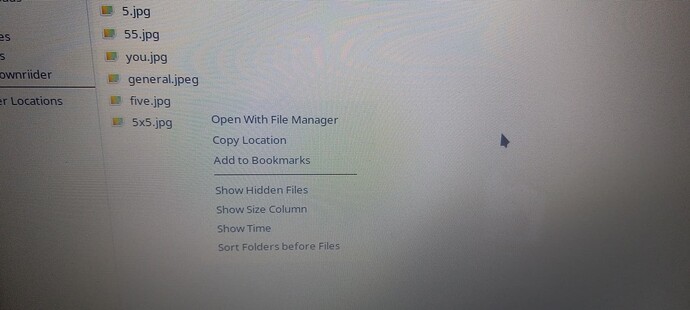When I try to send or post an image in email or twitter there is no option to see large thumbnails. I can see them fine in file manager but not when posting. Am I missing some setting? Running Zorin 16 with brave browser. I have the same problem with Firefox.
Hello @waynetb,
This is not an issue of the Operating System, but rather the website that tries to recognize your system and does not get enough information. I believe you’re trying to send emails via Brave too, correct?
Hi Vasileios,
Im hearing that a lot. Brave says its Zorin, Zorin says its not them. I’ve had this issue with every version. Ubuntu, Mint, Cinnamon and now Zorin. Also tried Thunderbird with each of these. Same issue. For instance when I want to send a meme in twitter I am presented with a list of tiny tiny thumbnails so I have to click on each one to show a preview. Posting pictures or memes on twitter or sending pictures in email should not have to be this difficult right? I must be missing something. I run twitter and yahoo mail in Brave on my windows machine with no issues.
Can you please post a screenshot of the differences between Windows and Zorin so that I have a clear image? I don’t run a Twitter account (banned for life), so I can’t actually test it out.
Thank you!
PS, There is no option to show thumbnails or change the size, only show hidden files, show size, column, show show time, sort folders before files.
Thanks
LOL sure. Give me a minute.
Ah, that makes more than perfect sense!
It’s due to which file manager is being “pulled” to show you the files. Linux has a number of them - and a browser can pick a different one every time. In general, the settings you have on your main file manager - jump into the one the browsers call. However, sometimes browsers call a QT-based file-window (Zorin runs on Gnome, which is GTK based).
I’ll have a look at it in a few minutes when I sit down on my Zorin Pro system and let you know. 
Awesome! Thanks. As soon as I get home I will boot up. I have no problem installing a different OS if you recommend. This is my "learning " computer and I don’t want to put you through a lot of work. I just wanted to test everything before installing on my main machine.
Hey @waynetb!
I did some thorough research and discovered that there are small previews to the file-chooser window that appear on the right side for each file you select. However, as suspected, it’s a GTK function. The developers are implementing the feature on GTK 4, but Zorin currently uses GTK 3.
I will also install a KDE destro (I’ve been postponing it due to lack of time) to test it out. If memory serves me well though, KDE file-chooser comes out of the box with huge thumbnails. Though I’ll need to verify, just for the sake of precision. 
Cool! Thanks. I really appreciate all your help.
My pleasure @waynetb!
For your current Desktop Environment, what I usually do is keep a file manager open nearby, with icons - so that I can see the thumbnails. So, when I want to upload something, I just drag and drop it to the browser window - at the typing area. Gnome is thankfully quite intuitive, so chances are it will attach it for you - without having to go through the file chooser.
Awesome Thank You! I will try that when I get home. I hope the development team is ware of this. I saw several posts on another forum about this. No one has solved this conundrum.
Thanks for all your help!
Thankfully, the GTK team is and they have implemented this new feature on their GTK 4 version. It’s a matter of time before it reaches our desktops. 
And you’re most welcome!
@waynetb Happy you asked this question, thanks.
I havent given up yet. Vasileios gave me a great idea and Im researching it now. I will post when solution is found.
OKAY! After days of reading forums and doing searches for this issue I found that it is a “known issue” with Firefox. For many people its a deal breaker for switching to Linux. It is not possible to force Firefox to use your desired file manager. It will use theirs no matter what we do. Unfortunate! On the plus side, if this is an issue for you, here is the workaround.
- Wipe and clean full install of Ubuntu 20.04. (triple check to make sure apt is upgraded and refreshed.
- “Full” install of KDE Plasma. Dont bother with the partial install. Full install takes longer but is well worth it. Tons of apps in discover.
- Take a nap. (cuz I’m an old fart)
- Install KDE Falcon web browser. KDE Angelfish is apparently not ready yet.
- Problem with seeing thumbnails to upload files gone!!!
Thank you vasileios for helping me with this.
Anytime, @waynetb!
Yes, KDE is great for these small details. And Falkon (with a K, on purpose  ) is a great browser. I’ve used it for quite a while. It’s well embedded in the KDE environment, so it follows the theming quite well.
) is a great browser. I’ve used it for quite a while. It’s well embedded in the KDE environment, so it follows the theming quite well.