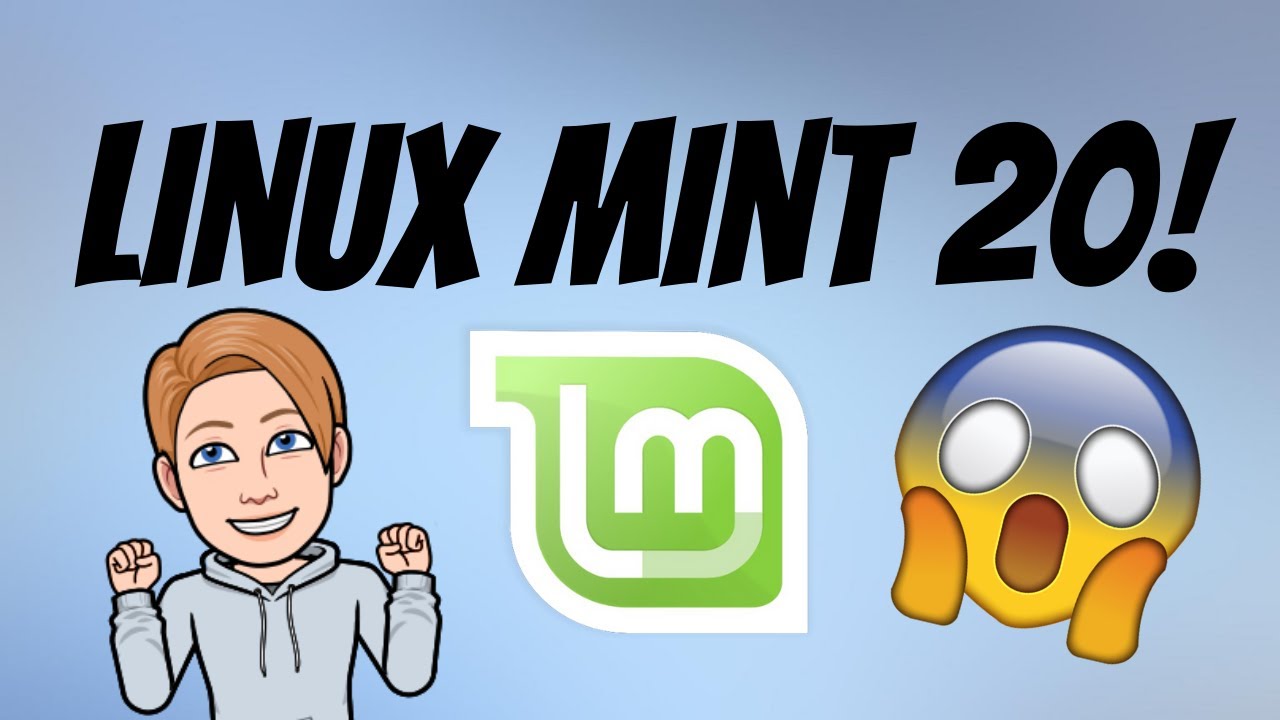I was given a hp chromebook ( model 146-na 001 owm) that has linux already installed. I would very much like to remove qoogle completely. I would like to run either ubuntu or mint.
I am still new to linux - so can someone steer me to a walk through?
2 Likes
just install your favorite linux distro (many jeff.pro subscribers like Linux Mint) and when you set up your web browser, remove Google from the search engines menu. Replace it with something like Brave Search.
It’s that easy!
3 Likes
Oh I’m so happy to hear that!!! Thank you so much!!!
One more question. Will I still need to go to Developer mode to install mint?
This is a helpful video but i had problems with RW Legacy frimware. I don’t have it on my chrombook and having a hard time downloading it. It is possibly out dated firmware. I’m looking into another way to load Mint.
1 Like