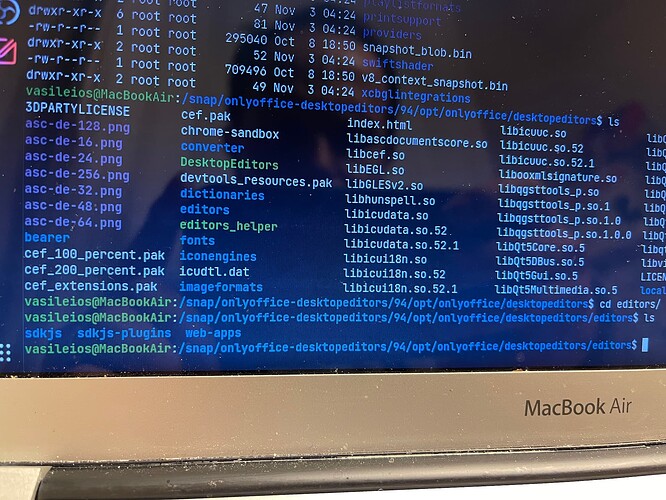Hey @nwarren!
I just checked the Software Center - at least from Zorin, that’s Ubuntu-based - and saw that the installation source is via SNAP. This means that the plugin and preferences folders are different than the ones that are installed via normal repositories (or DEB files).
Therefore, on the folder you have above, you will need to add:
/snap/onlyoffice-desktopeditors/94
So, your plugins as a SNAP installation are in:
/snap/onlyoffice-desktopeditors/94/opt/onlyoffice/desktopeditors/sdkjs-plugins/
I hope this is the case for you! (I installed it to make sure and that’s where they are)