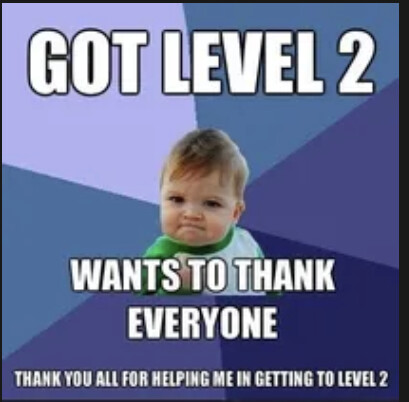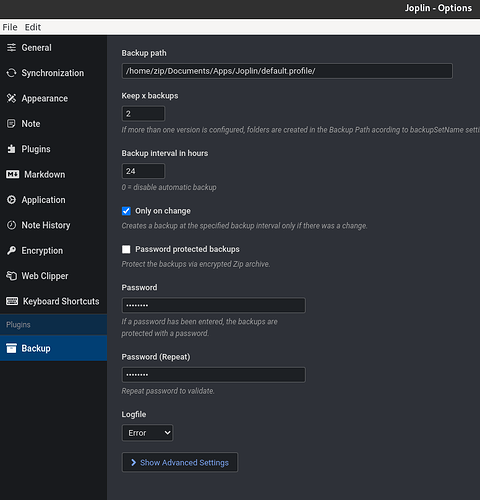Does anyone know how we can change the file directory where Joplin and other programs are stored to a simple easy to find spot on the home folder and to an external hard drive? I know this is probably obvious to those of you who are more tech savvy than I, 98% of the group. I have found file management to be the biggest hurdle to my Linux move, so perhaps there are others who could benefit as well. Thanks for any help in advance.
Can you tell us what your objective is here, i.e. why do you think you want to do that? Linux file structure is not something you want to mess with, for a multitude of reasons. From the perspective of launching an application, you can use CLI or your Linux Application Launcher. To install a new app use your distro’s software installer if at all possible, since it will keep it up to date on subsequent releases. Your user data for that app is stored in your user home folder, for which there is no obvious other place one would want it to be. As far as backups, use Timeshift as well as the export function for each app that you want backed up. Windows and Apple OS are mostly the same logic with different naming.
Hi Suzanne,
I like using the Joplin Export feature using the JEX format, as that preserves everything. It is in the file menu of the app. This creates a zip file of all your data and dumps it wherever you want.
If you need to automate it, you can also call it from the command line or in a script. See here and look for “export”.
It looks like you can even add a backup plug-in to Joplin itself, and a long as Joplin is running, it will automatically back up your data to where you specify. I will try it myself when I get home!
For more advanced users, Joplin can sync with your NextCloud server. You could then back up your NextCloud and your Joplin data would automatically be saved too.
I am quite pleased with the “Simple Backup”. Here is the configuration screen:
You have to manually create the backup path, but then the export will create all the sub-folders. Since Joplin supports profiles (say: “personal” and “work”), I included that in the path. You get a separate path for each profile if you use that feature.
Here is my backup from yesterday. Not only does it grab all your data into a JEX file, it backs up your settings and plugins.
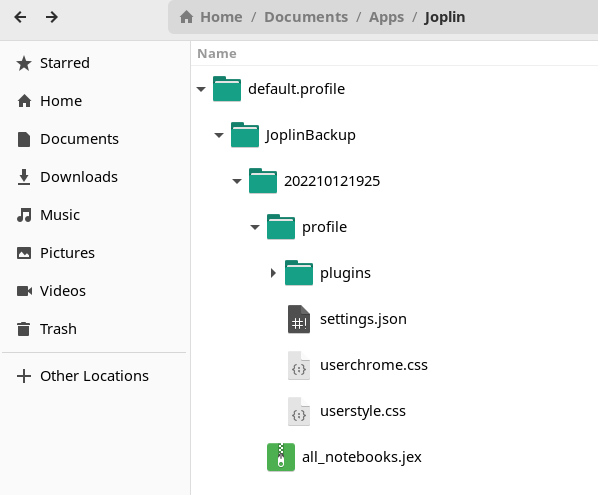
This is exactly what I was trying to figure out. It was so kind of you to take the time to walk me through it. Thank you!