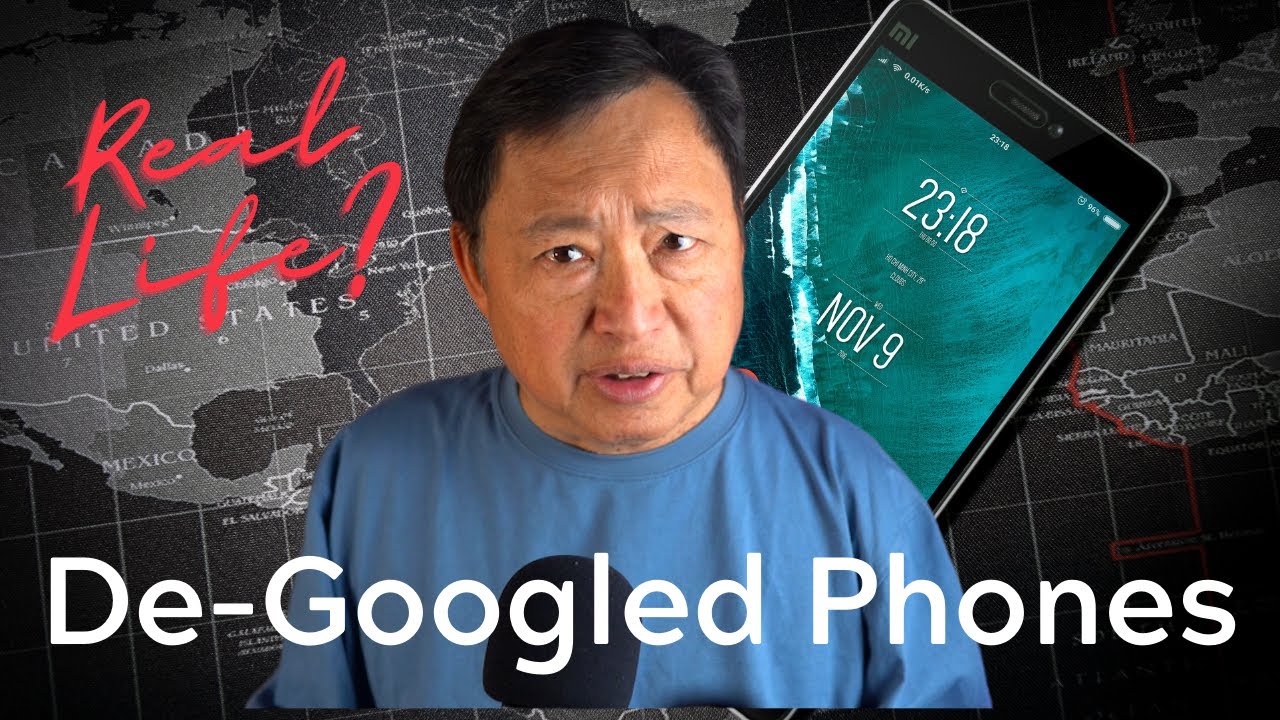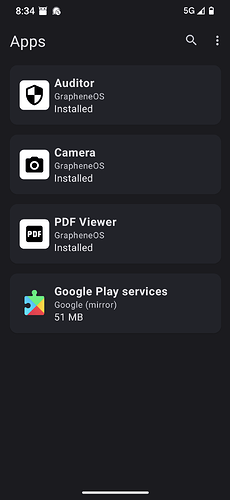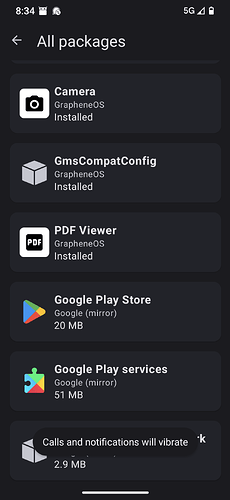I’m kind of embarrassed that I own a degoogled phone and I really don’t know how to use it so that it best protects my privacy. It would be great if someone would produce a mini-class on how to properly use a degoogled phone… I’ve heard that phone apps are what track you–so can you still use apps on a degoogled phone? How do you know which ones are safe? What about navigation? Maybe the jeff.pro LMS could do a mini-course on this?
From my understanding, staying out of the “Google Play$tore” and sticking with the F-droid and Aurora apps(someone will correct me if I’m wrong) is what keeps google from tracking you. You should also get a mobile VPN, if you have a service already they more then likely have an android app that you should search for on fdroid or use the likely built in OpenVPn connection using your providers OpenVPN/IKEv2 information, providers such as Proton provide this information and a general information on using it.
Hope this helps!
Personally I’m itching to get me and the wife a degoogled phone!
I have calyx os on my degoogled Pixel 3 and it came with calyx VPN already installed. There are also a bunch in the aroura app too. Not sure about the other phone is but there are probably several options.
Rob Braxman has a very good video about this very topic.
Here is a link to the video shown in the image above:
Time to De-Google! Best Privacy Phone? (12/8/2021)
And here’s one he did earlier:
What it’s like to use a De-Googled phone in real life? (Q&A of concerns) (10/8/2020)
Thanks for fixing the link to the video.
Margo - you should be PROUD to be De-Gugged, you are far ahead of the curve. So if you stick to FOSS (free open source software) apps from F-droid, your phone will stay more secured. Aurora store is more of a g00gleplay type store where you can find the others but be VERY DILIGENT in reading the details of the app and it’s ‘permissions’ as well as ‘trackers’ when considering anything from Aurora beings they are NOT FOSS. If you have not gotten F-droid going yet - go to their homepage on your De-Gugged phone and scan the QR code to start your download…once that is on there, then you can search for apps. Brave browser (btw) has a built-in VPN that works very well. Hope this helps, QP
There are some great YouTube videos …( download NewPipe for a great YouTube experience! ) … including a step by step for setting up Google Play in a sandbox under a second user profile… it follows the same directions as the Grapheneos website but I found it more clear… if you have any play store apps you want to use… you can get them through the Aurora Store and the sandboxed Google play gives them the access they need without being signed in to Google…. I have about 4 appS I use like this under a second user profile and for most things I run apps from F-Droid and the apps that came with GrapheneOS under my main owner profile… I’m several months in now and loving the new tech and finding what works best!… I have everything pretty dialed in now the way I like! Take Care!



What is the best way to listen to podcasts on a degoogled phone?
I’m not a big APP fan. Every app is getting something from your phone or it wouldn’t be free. So i generally go direct to the podcast site. Not sure which podcasts you want - some have signed contracts with specific sights so you will ONLY FIND their content at that sight or on said app. So I use my browser, listen to plenty on the web including video podcasts direct - works just fine.
Thanks Qurious! You are right, that the podcasts i enjoy are available via their own website. I usually catch up on my favorite podcasts while driving and since I do not have unlimited data on my cell phone plan, I had previously used the podcast app to download the episode while on wifi and then listen in the car without using data. If I regularly used the website, it would put me over my data limit, so I was looking for a way around that. I see that FDroid has a few podcast apps, so maybe others can chime in if they have had any experience with any of them.
My Brax2 phone is arriving tomorrow. Can’t wait!
Antenna Pod is an excellent privacy minded podcast app.
Like said, use F-Droid as first option.
Aurora store is excellent but there are lots of ‘GSF Dependent’ app versions, you can filter those out when searching, do not install anything with gsf. Long press on the Aurora store icon, click the ‘i app info’, and select ‘Open by Default’ and you should see two options with boxes to check: (I changed a digit in each one to not have the link pop up in this post)
play.goog1e.com
market.andr0id.com
select both, this will allow you to open ‘google play’ app icons with Aurora, without getting any of the googles on your phone!
Other options are direct downloads from trusted sites/apps, or by using APK files that are trustworthy. Everyone’s threshold for trustworthy is the extent of your own research and knowledge, and trust in others opinions on each one.
But don’t be afraid to make mistakes, they can be fixed, and a data leak here and there is far better than simply handing the keys to google or apple, so you’ve come a long way just by using a de-googled phone!
Thank you GrapheneGoat!
Very welcome, Graphene OS recently updated to allow for easy sandboxing of Google Play Store, Google Play Services and Google Services Framerwork if you do need an app that requires gurgle to function. Best practice is to find an alternative app to gurgle, but we all have things we may need still; in those cases, try to get by with browser, but there is now an easier way to use Google on Graphene OS with the recent update:
Swipe up from bottom, and select the Apps app… it’s literally an app called Apps, hahha. In that menu, you can see the options there to install.
I have a question. I degoogled my phone last week and i got a notification. I checked it out and found this.
I only downloaded from f-droid. What does it mean and how do i get rid of it?
swipe up from home screen and look for an app called ‘Apps’, you can toggle on or off Google Play Services
Mine looks the same, this is a recent update to appearance, but this does not mean Google is enabled, just that it is available if you require Google services framework for any apps. Good to go!
Thank you, I was just concerned when I saw the google apps on there.