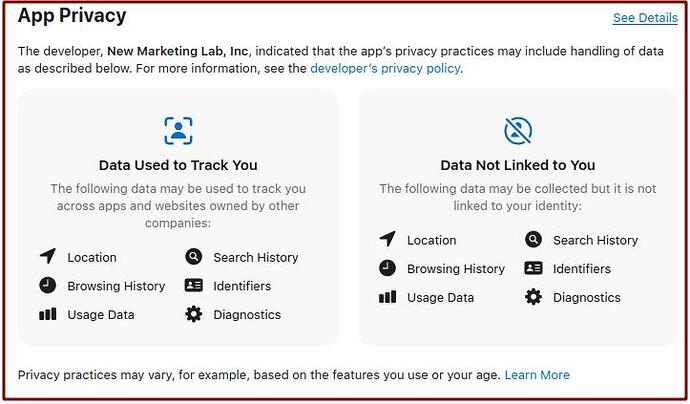I would love to copy my apple contacts to a database in Linux that could be easily backed up modified and saved. Does anyone know how to go about this? Thanks for any suggestions in advance.
Best Suzanne
Hey @Suzanne!
The easiest way to do it is to export the contacts as a contact card or a spreadsheet, which you can move it around to any OS you want (and import it).
The process itself is outlined here:
You can select both vCard and CSV, as all the other contacts apps will accept at least one of them. ![]()
Hi @vasileios ,
Does this info about “Export Contact” from the Apple App Store site mean that the program is tracking its users?
Source: Export Contact on the App Store
Thank you. It will be wonderful to hold my own data.
Hey @nwarren!
The short answer is yes. It will track you, but you only need it for a one-go. From there on, you can remove the app. So, the only thing it will know is that you went in and took your data out. From there on, it’s blackness.
Though I do find it interesting why they’d do that.
And you’re most welcome, @Suzanne!
@vasileios, I’m guessing that selling a user’s information is for the money.
What are the chances the app could store a phone-home process to continually retrieve user data, even after the app itself has been deleted?
If so, I’m wondering if a sandboxed iTunes would be potentially safer. Like within VMware?
Or, maintain a separate, older laptop that only runs Windows10 with iTunes. It’s annoying, but at least those of us who still use iPhones/Pads are able to safely store and access our contact lists, text messages, etc. Sorta like a dedicated server that NEVER goes online. ![]()
Hey @nwarren!
Information is the new oil, as the globalists say. However, Apple has always been about keeping info for its own benefit, so once you uninstall the app, your iPhone will lock the app out for good. That’s especially true if you’ve chosen to not offer any diagnostics to App developers. Thus, I wouldn’t worry.
You don’t even need to utilize iTunes, in my opinion. It’s really slow on a Windblowz system and it’s not really worth it. Lately, a new app for Apple Music came to my attention, but I haven’t tested it yet. It’s called Cider and it’s available for Linux, free. Also, there are web-connecting apps on Linux (I believe via Flatpak) that connect to Apple Music (or you can use your browser). The only side with those apps is that you cannot download the music, but you can play it online. This means all your playlists and library are available. I’ve tested them, but I still haven’t looked into Cider.
On the contacts part, there’s a much more private way to copy them, but it’s a manual one. Here’s the process I’d recommend:
- Create a new contact inside the Linux app you want.
- Export the contact list (even with just one contact) as a CVS file
- Open the CVS file inside LibreOffice Calc or OnlyOffice Spreadsheet
- Notice the structure (and data columns) the file uses
- Utilize that structure to create the rest of the contacts and manually create them by looking at your iPhone
- Save the file as a spreadsheet and export it also as a CVS file
- Import the CVS file to your new contacts app
That’s a bit of a tedious process, but you’ll have everything down with a backup copy as well. ![]()
Whew, @vasileios! “Tedious”, for sure!
I appreciate your having taken the time to detail that process. Can’t get much more secure than manual data entry!
I know the feeling all too well! I did the same thing for my contacts and my entire password database. So, I feel for you!
Though, once you create it, you will feel a huge burden off your back!
Burdenless is good, eh @vasileios!
Here’s an option for repeatedly capturing/saving/exporting contact lists directly from an iPhone, sadly, only via Windows or MacOS. The program also captures text messages in case there’s a thread you want to save.
(We don’t need it to access iPhone/iPad photos or documents. Linux can see those.)

I couldn’t find it in the Apple app store, which could…or could not…be a good sign. Dunno. The definite down side of that is I haven’t found any information regarding their privacy policy. Further, the website’s English is clearly not from a native speaker.
Regardless, for repeated access to iPhone/iPad Apple-locked-away data, and when used on a computer with no internet access, this works well.
Here are the specs:
'Though other apps exist which do the same thing, I’ve successfully used this one in my pre-Linux days.
FYI.
Best regards,