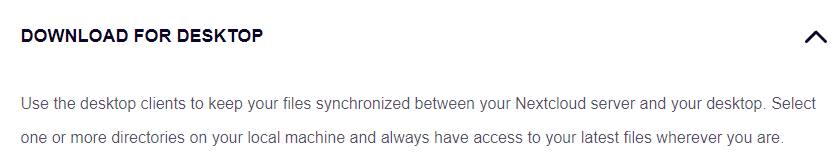Hello. I’m trying to install Nextcloud, and on their website here Install - Nextcloud, there’s an option to download Linux Appimage for Desktop, which I did. When I try to open the downloaded file, Nextcloud-3.5.2-x86_64, it says, “Could not display Nextcloud…AppImage, there is no application installed for appimage application bundle.” I have no clue what that means ![]() What am I missing?
What am I missing?
@sergeantreckless welcome back Sarge!! That is a fantastic question. I am definitely gonna follow along and see what @vasileios says. You have a NextCloud setup already to which you are trying to connect? It says
There is an excellent course in the LMS, if you are subscribed, on setting up your personal NextCloud server. I am working through it right now. It is pretty intensive but it is gonna be great. Cheers!!
Welcome back, @sergeantreckless!
What @BigDaveAZ says is true. I’ve looked into NextCloud as an AppImage, as a Snap, and as a Docker Image. All had the basic functions present, and I wanted to reach the full potential of this amazing suite. Hence, I created the course to install it natively via the official Debian repositories.
However, if you wish to run an AppImage, you have to right-click it, go to the Permissions tab and select - in the bottom - to allow it to run as an application (or executable). Also, if you have it on your Desktop, sometimes it will not start on a double-click.
Vasileios,
I started a NextCloud Hub account at tab.digital so that I can learn it and use it while learning how to create my own server through your Nextcloud training on the LMS. Once I have my own local server, will it be hard to pull all the info I will have on the tab.digital Nextcloud account over to my local server? I don’t want to have to recreate every calendar event and task.
@dotedus I will be watching for @vasileios answer as that was not an option I had considered.