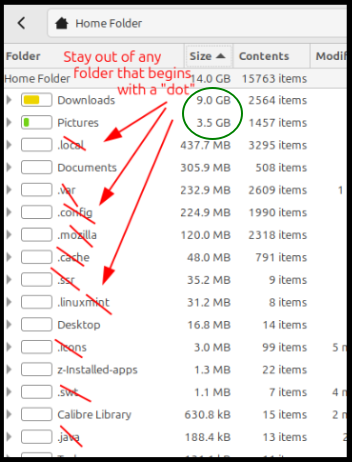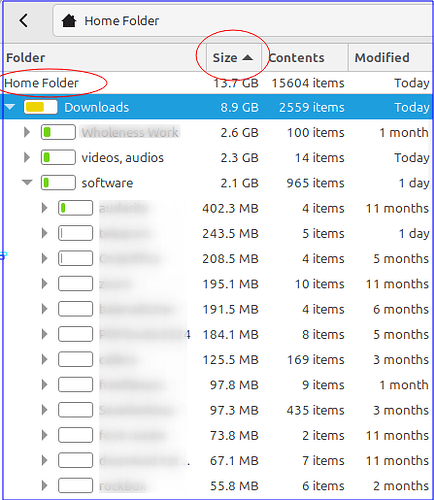Understand I need to run Bleachbit or some similar program to clean up home folder, I can’t even log in to the computer. How can I do this in safe mode?
I’m sure you have solved this problem by now.
For anyone else getting stuck like this:
A USB key or CDrom that can boot the computer will help you get to the files so you can tidy things up.
To avoid this problem it is wise to keep an eye on the disk use. There are many tools but your file manager should give you indications regarding available file space on the drive(s).
Thank you for getting back to me and no I haven’t fixed it yet. I set that computer aside and am using another one. I so don’t understand all this so if you would be so kind as to give me the steps to do to resolve the issue. My thoughts were to remove both ios from that computer and start over. I guess I need to run sudo apt clean and bleach bit on a Linux operating system often to keep that folder from loading up. Any help is greatly appreciated. Thanks
Look up creating a bootable linux USB device, substituting your version of linux into the search. Then look up booting from a usb device for your particular computer, to show you how it’s done. Then boot from the linux usb device, and you will be able to mount & view your existing hard drive to determine where the space is being used.
Honestly, no need to run bleach bit, just remove files. Are you running any type of backup solution which may have filled up your disk?
@vapor , to add to what @Narcosis suggested,
Then boot from the linux usb device, and you will be able to mount & view your existing hard drive to determine where the space is being used.
your distro might have an app that will show you file sizes (and where they’re located).
Mint/Cinnamon’s app is Disk Usage Analyzer, available thru the main menu after you have booted to USB.
Here’s a sample output:
Then, using your file manager, you can navigate to the large files you want to either delete or save to an external storage device before you reboot (without the USB drive).
Thanks, no back up running. Lets see what happens
Thanks for the detailed reply what if I delete a necessary file, how do I know what can be deleted???
If you are able to log in to the system, I would begin with things in your Downloads folder.
At your login screen, type “ctrl-alt-F1”, and you should be presented with a non-GUI login prompt. Enter your username and password. If F1 doesn’t present a different login screen, try ctrl-alt-F2 etc until a “terminal” login screen is shown.
Once logged in, type “cd Downloads”, which will put you into your Downloads folder. From there I would simply say “rm -rf *”, to remove everything from Downloads. If that’s acceptable to you, prior to running “rm -rf *” please type “pwd” and press enter, to ensure you are in “/home/YourUserName/Downloads”, where YourUserName is your login credential ( example, mine is john ).
Does this make sense, as a possible starting point?
@Narcosis, if vapor wants to save the contents of the Downloads folder (to an external drive) before deleting it all, what terminal command(s) do you recommend?
@vapor , if you choose to use Disk Usage Analyzer in order to
- identify specific, huge, personal files to delete
- save those files to an external drive before deletion,
stay out of any folder whose name begins with a dot. Those are system files. And you’re right to want to avoid them.
Any other folder will contain files that you created.