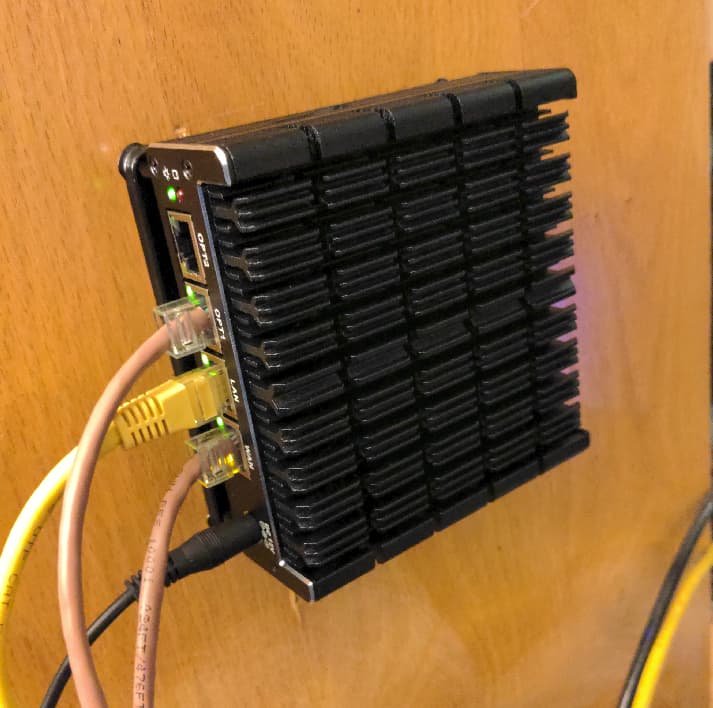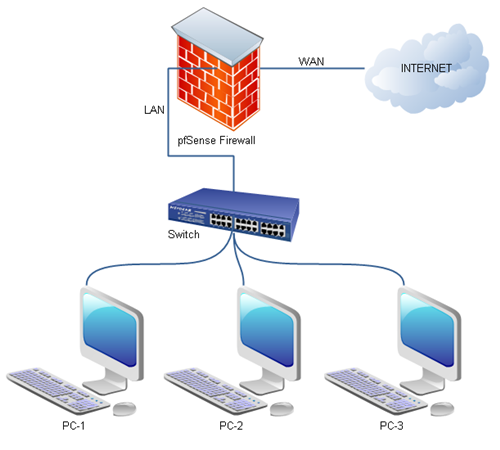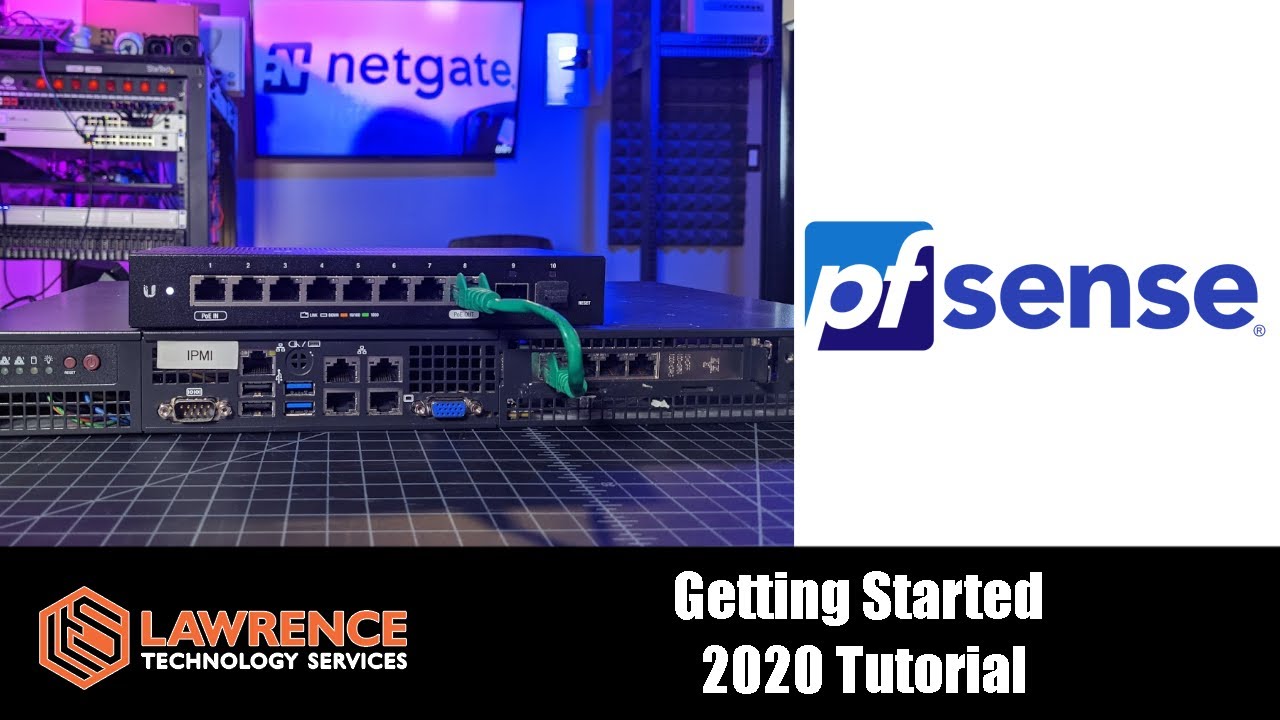Just installed this monster!! Home firewall using a Protectli box, PFsense software and my VPN provider.
I’m hesitantly calling it mission success on first try, because it has dropped connection twice already, but a quick reboot/login fixed it, so I have a lot of homework to do yet in the settings and setup. But wanted to encourage others to check this option out as a robust way to stay private on your whole home network.
At first, I ran VPN (PIA) for years on phone and computers, with the need to login on each device every time.
Then I discovered the small travel router called a Beryl (GL iNet) which works excellent, it’s about $80 so not too crazy, very portable if you travel a lot, and handles reasonable speeds for general email/browsing needs. I find this still a good option unless you need blazing fast speeds.
But this upgrade is excellent, it provides a firewall where you have many options; I chose to use PF sense software and my PIA account on it, which means anything I connect to this thing is behind the VPN, with the need for only one login. Still nice to have the VPN on the phone for when traveling outside of home network, but on the Protectli firewall box, everything is protected. (I plan to switch to a home brew VPN or maybe Proton VPN when my PIA runs out, still researching that stuff)
You can hook up wifi router, configure an open port for streaming Netflix/gaming, etc and comes in 2 port, 4 port or 6 port models, I’m using the 4 port which is overkill for most, but wasn’t that much more spendy than the 2 port. They aren’t cheap, but they appear to be very high quality.
Next goal is to hook up my 8 port network managed switch to one of the ports to add printers and other machines, including NAS storage on some Raspberry Pi’s. (prefer to keep as much wired to avoid wifi scanning giving up my location anytime a cell gets within range)
To complete this/figure this project out, I ran through the steps in Bazzell’s privacy book, or you can view the steps here on his site: IntelTechniques pfSense Firewall (I feel like a salesman for him, but I give him credit to pulling me into this world of privacy, tech and ultimately led me to this community)
If anyone has any input or experience with these things, please fire away! I have much to learn on this. I understand folks are using much cheaper RP4’s to accomplish basically the same thing as this, but this monster is compact and has excellent heat sinks for handling gigabit internet tasks, where I think the RP4 would limit out/overheat with heavy use.