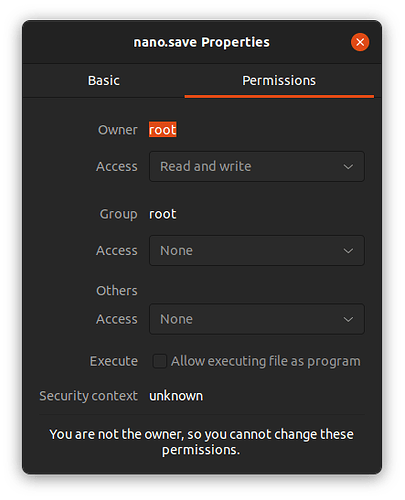Hi Vasileios,
I hope is well. I don’t know what the heck I’ve done. I have a nano file with no permission and the owner is root. The message is, I am not the owner and cannot open it, see attachment.
Thank you
Hi @ladyih05!
I am obviously not Vasilieos. lol
I’m not sure what you are doing, but I found this post on AskUbuntu.com that talks about these files. It’s simply a system generated file that it uses like a buffer or backup. It won’t cause any harm to your system, and I don’t think you have made any errors.
Hey there @ladyih05!
I apologize for my absence this Sunday. I’ve been hard at work with an LMS video.
There must be a reason that the owner of that file is root. However, if you wish to access it, then all you have to do - in terminal - is type in:
sudo su
And you will become root and therefore have access to it.
However, if this file is in your home folder somewhere and it shouldn’t be under root, then you can go to its folder and open up a terminal. Then type in:
sudo su
chown username name_of_file
Replace the username with your username and - naturally - the "name_of_file_ with the actual file name. This will make you the owner, so you can access it. 
Sorry for the late reply. I haven’t been on line much. Thank you