When I was originally trying to install Ubuntu on my Mac, I followed someone’s directions to install an EFI loader on my hard drive. I had to start over, and I left that EFI boot loader where it was. I now have two EFI boot loaders, one goes to my external HD with Ubuntu installed, the other leads nowhere but a blank screen. I’ve been ignoring it, but it’s starting to really bug me. I don’t know which one is the useless one, and I’m afraid to take it off because I’m guessing. I also don’t know how.
Here’s my list on my Mac HD. My external drive is not plugged in. So one of these two is the empty one, the other one is the Mac HD EFI loader.
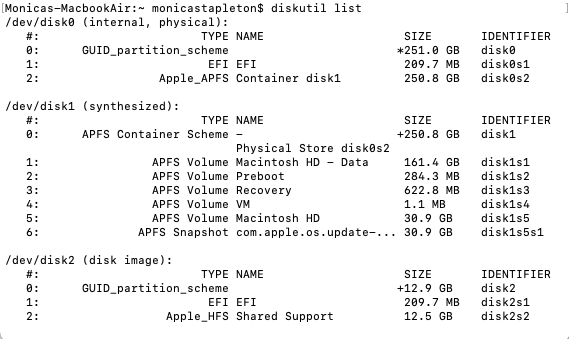
I’m assuming it’s disk2, but I need someone to confirm that for me before I do anything to remove this EFI boot loader and erase the partition.
If there is an easy way to remove this, I’d love to be pointed in the direction of good instructions for the process of undoing it.
Thank you!