Can someone advise re old external drive i want to use to move stuff from iCloud, (& to be 1 of 2 external back ups for my files as i de-apple)? G-Drive Q, Format: macOS extended (journaled) 499gb. Can it be compatible with my old macbook air ‘08 once i put ubuntu on it? Right now i have it connected to my macbook air 2013/14. Does the Format (see above) impact linux compatibility? I don’t want to lose/damage files. Do I need to wipe that format before saving anything? Do I need to get a new drive? Can I use this as “interim” to pull iphone n current macbook 14 files from icloud? Also, as i review my files (documents in word for mac, etc; pdf’s, photos, Notes (from iPhone), should I resave them or save them anew in any particular format for maximum compatibility with eventual Linux (or can i do that later?) My final goal is convert macbook14 to linux, use linuxed macbook08 as storage or second computer, and yes a linux fone.
Thank you.  Sorry if these are basic questions!
Sorry if these are basic questions!
Hello @platonicsolid!
Do not worry about the questions! It’s how you learn and the reason why we’re all here. 
Linux tends to not recognize drives that are formatted for use with macOS and vice versa. The first thing you will need to ask yourself is what OS will you want your hard drive(s) to work.
The options are as follows:
- APFS or macOS Extended can only be read by macOS.
- EXT4/XFS/BtrFS are Linux-based filesystems and can only be natively read by Linux. Some paid options exist for Windows and mac to be able to read and write on EXT4 only.
- NTFS is the common Windows format. Linux can read and write on it, but macOS (with the proper driver) can only read it, not write on it - unless you purchase a specific app.
- FAT32 or exFAT (for really big drives) can be read and written on by all operating systems. However, this system is not exactly the most reliable.
What I would personally recommend is to look at the size of the files - in total - you wish to back up. I would highly recommend a new hard disk drive (HDD) since the old ones have already some… miles on them. 
Ideally, I would recommend 2 drives connected together as a RAID-1 array. However, this can get a bit pricey at around $349. However, you will have 2TB of redundant file space (2 drives of 2TB each), where your files will be well protected for a long time, even when there’s a drive failure.
If you are looking for a cheaper solution, I would recommend the Lacie Rugged edition at 2TB, which is currently around $80. Once you get it, you won’t need to do any formatting and use it right out of the box.
Regarding the file types, you will not have any issues reading them on Linux. The only ones that will not work are files from Pages, Numbers, and Keynote. You might want to export them as DOCX, XLSX, and PPTX respectively. I would also recommend exporting any notes that you have as documents or any other universal format. PDF and Photos will work nicely in Linux.
SO, I would begin with a dedicated external drive for a full backup - which will allow you to begin experimenting with your old MacBook Air and have compatibility between Ubuntu and your current MacBook. Once you complete the file transfer, we can help with the next steps. 
Hi Vasileios,
Thank you SO much! I love learning this. Hope you and your family are well.
I have 34 GB on iCloud and little on MacBook (see below contents of HD). Of the two LaCie’s below, can just one of the $99 work? Or can i go smaller (and cheaper)? (I’m newly jobless)
[LaCie 2TB Rugged Mini USB 3.0 External Hard Drive]
MFR # LAC9000298
$99
Key Features
- 2TB Storage Capacity
- USB 3.0/3.1 Gen 1 Interface
- Up to 130 MB/s Data Transfer Speed
- Bus Powered
- Rugged Protection
- Can Withstand Drops up to 4’
- Can Withstand 1 Ton of Crush Resistance
- Shock, Rain, and Pressure Resistant
- Windows and Mac Compatible
LaCie 2TB Rugged USB 3.1 Gen 1 Type-C External Hard Drive]
$109
MFR # STFR2000800
Key Features
- 2TB Storage Capacity
- USB 3.1 Gen 1 Type-C Interface
- Up to 130 MB/s Data Transfer Speed
- Bus Powered
- Rugged Protection
- Includes USB 3.0 Type-C Cable
- Includes USB 3.0 Type-C to Type-A Cable
- Includes 2-Years Data Recovery Services
- Windows & Mac Compatible
Also, for a flashdrive to get Ubuntu onto my old mac I got SanDisk Ultra Flair USB 3.0 (MFR # SDCZ73-128G-A46). Will that password option software in it (see below) be a problem for ETCHER > UBUNTU > Mac 07? If i should get another SanDisk, can you recommend one?
Key Features
- 128GB Storage Capacity
- USB 3.0 Type-A Interface
- Max Data Read Speed: 150 MB/s
- Windows and Mac Compatible
- SanDisk SecureAccess Software Included
- Backward Compatible with USB 2.0
MacBook Air 14 HD storage:
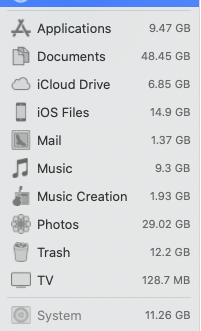
Thank you so much,
Dear goodness!
Of course, you can go cheaper! I had no idea you are forced to go on a strict budget. I wish for you that this storm passes soon.
And you are most welcome!
Since you do not have a great amount of data to store, I would recommend the 1TB Lacie, which is around $80 on Amazon (yeah… I know). However, if you can find it locally for the same price, please go ahead. I’m suggesting it because it can be durable and withstand the small falls that are the usual cause of drive failures.
As for your USB thumb drive (flash drive), I believe you bought something much bigger than you need to install Ubuntu. This could be a good alternative to move and backup some immediate files, so I’d recommend you use it for that purpose.
For all your Linux installations, you can use the cheap 16GB USB drives, which are very cheap - something like the one below:
There are also options for 5-packs at around $27. Still, you won’t need them unless you wish to keep the installation mediums for various distros (distributions) handy for any possible fallbacks or repairs (if something goes wrong).
Thank you so much, again, Vasileios! I’ll order the LaCie 1TB and a 3-pak of the sandisks 16gb.
AMZN: 
Thanks for the good wishes…new world new opportunities. the future is good. learning linux will be a door opener. Have a wonderful evening! i’ll update you on my progress.
Platonicsolid (not my birth name lol)
Wonderful! Please let me know when you’re ready and need further assistance! 