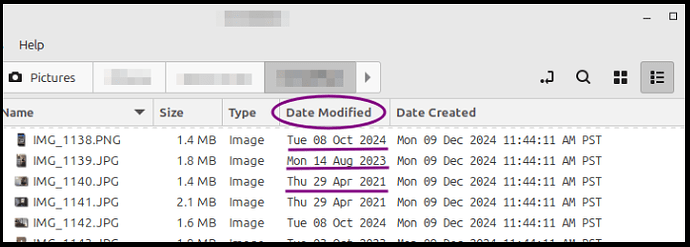I used Zorin Connect to send pics of a recent trip from my phone (and my wife’s phone) to my laptop running Zorin Pro. In the laptop (running Zorin Pro) Pictures folder under Preferences I set the ‘Icon View Captions’ to show Created Date. When I open the Pictures folder the pictures are sorted by a date and a date is shown but the date shown is not the Creation Date of the picture but the date the pictures were copied via Zorin Connect. If I open a picture and show properties it shows the creation date under ‘Date’.
How do I expose, sort and/or show the real creation date and not the Zorin Connect copy date? Since it is in the properties it should be accessible.
I have a couple hundred pics and if I were to manually change the Pics name to the creation date it would take forever. It seems like the ‘system’ should be able to do this.
The Gwenview app was recommended but it also triggers on the Zorin Connect (copy) date vs the actual creation date.
Hi @ronbillock .
These settings worked within Files in Mint/Cinnamon to expose two different dates for my photos:
- Date Modified (date on which the photos were actually taken??), and
- Date Created (date when I transferred them to my laptop).
Additionally, it’s possible to see a very small icon of each photo while still in Files.
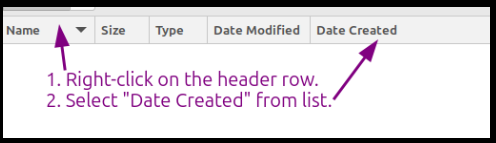
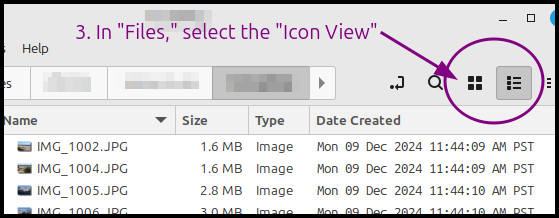
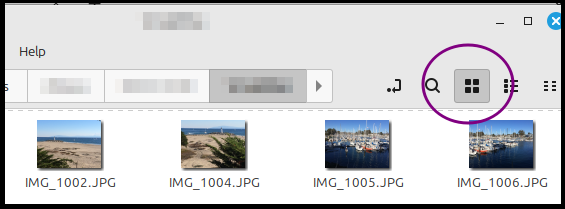
If Zorin’s file manager app has these settings, could they show what you’re looking for?
Regards,