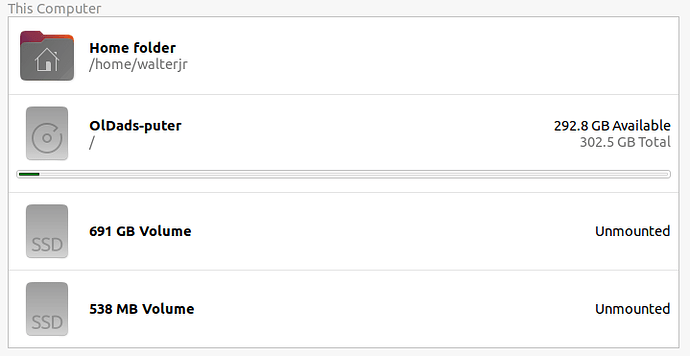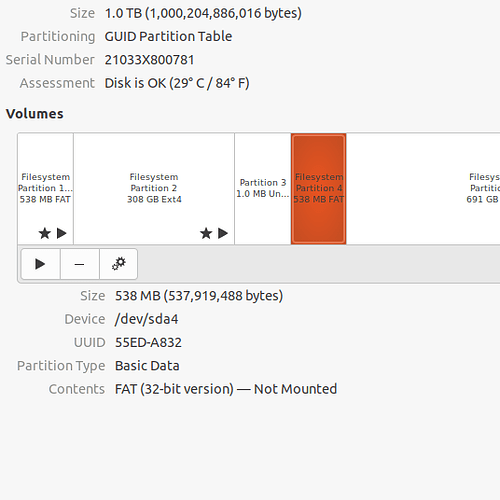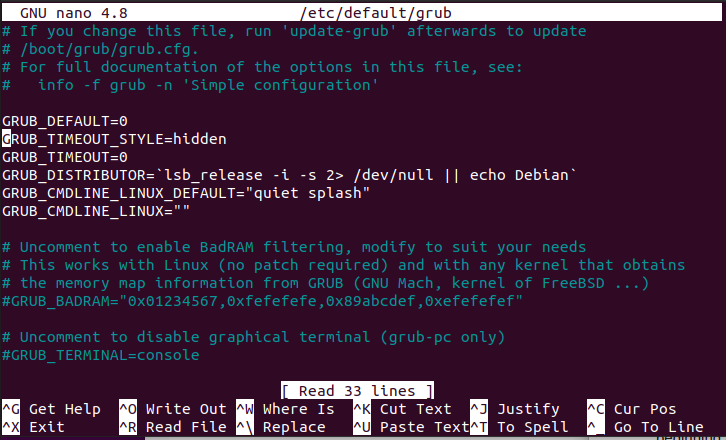I installed mint cinnamon 2.0 next to Ubuntu 20.04 to dual boot. after install system will only boot to original Ubuntu… mint is not seen.
Disks showed that the install added the needed partitions… but that was it.
looked thru treads and found “forums.jeff.pro/t/dual-boot-question/1824/8”
so I tried this… and failed I tried to edit the “style=hidden” and “timeout=5” and them did the “run grub update”… rebooted … went straight unto Ubuntu… and when I opened the terminal and looked the grub had reverted to where I started…
I thought about reinstalling Mint but I fear messing things up on a larger scale…
So help please…
Thank You in advance…
Iberius
Note: my use of Terminal is nill to none with mostly Copy-Pasta being my main plan of action…
I have had good luck with Mint Cinnamon and had it on this computer from the start. I have installed it on my Wife’s lap top and after Christmas “show and tell”… redid my brother’s windoze8.1 and then Mom’s ditto 10…The reason I put Ubuntu on was to degoog a pixel 4 and my research lead to a site that recommended Ubuntu, so I used this as a reason to replace the 250g SSD to a 1T SSD and upgrade the RAM from 4 to 16Gb and then fresh install to Ubuntu…the set back is all my “Brave links” and backed up software were to be reinstalled to the Mint side…