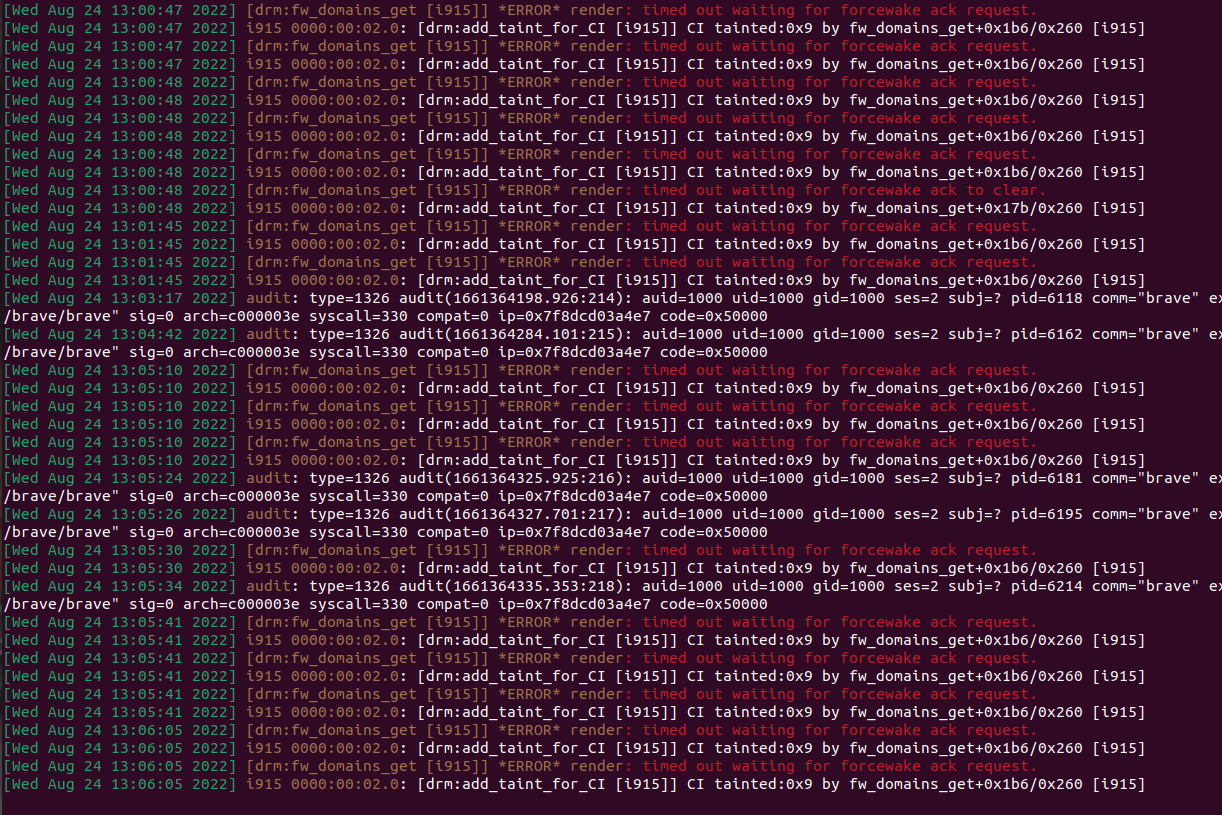Hi, is there a good diagnostic and repair tool for Ubuntu? I am not sure if there is some hardware failing or just compatibility issues in the OS, but my computer more often than not is closing the browser and any other program I am working on, logging me out and that is it. No error messages, not idea why it does it. I’d love to run a diagnostic tool and repair anything that is not working. How can I do that? Thanks!
Could you provide some more details, specifically which version of Ubuntu, Desktop environment(Gnome, KDE, mate, Xfce, etc?
Have you looked at dmesg for any thing right after it happens? you could switch to a tty with ctrl+alt+f1, login and run sudo dmesg -wT Then leave the session running and return to the active gui with ctrl+alt+f7
The next time it happens you can switch right back to the tty with ctrl+alt+f1(or whichever you selected other then F7 and see what itsays. the -w will have it wait for new messages and T will provide the timestamp
Hope this helps.
Ubuntu 20.04. How to know which desktop environment is the one installed? No, I haven’t run dmesg, don’t know what that is. All what happens is that suddenly, all programs and browser are closed and I am logged out, then I just have to log in again…while all this happens there are not error messages displayed at all so I not even know where to start looking at. Thanks!
Likely Gnome Desktop unless you opted for a desktop specific Ubuntu such as Mate or Kubuntu.
What I suggested above is an active approach to catching the culprit. Use CTRL+ALT+F1 login to a the TTY(nothing more then a hard terminal) with your username/password. Run sudo dmesg -wT use CTRL+ALT+F7 to return to your active GUI desktop session(it may be F6, but typically F7). Work as normal.
If and when it closes everything down and logs you out you can switch back to the TTY with CTLR+ALT+F1 and see what dmesg has to say about recent action immediately. If nothing stands out use CTRL+C to quit dmesg and try another using command sudo tail -f /var/log/syslog or others such as faillog, Xorg(you can ignore logs that say old or have a number and gz). Again, while working as normal with the tail command running on an alternate tty when it happens you can switch over and see what it says at that exact point. Again CTRL+C will exit tail if you don’t see anything stand out and try a different log. CTRL+ALT+F7 will bring you back to your GUI.
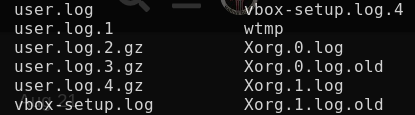
This is an image in my /var/log/ dir. the user.log is an active log where .1 and .2.gz are oldlogs as well as the Xorg.0.log is active and Xorg.0.log.old is an old log.
“gz” and "old can be deleted with sudo rm file.name.#.old or filename.#.gz to free up space as well.
Possibly it could be an overheating issue? Using it on your lap or a blanket, bed etc.
I also seen something about certain video players when bouncing around the video timeline 3 or 4 times someone said it happened
I have been running dmesg for a few minutes and although I haven’t been logged out, the computer keeps ‘freezing’ for a bit and then resumes whatever I was doing (like using the browser). This is a screenshot of the dmesg, is there any indication in there of a hardware issue? Also, I have upgraded to Ubuntu 22.04. Thank you!