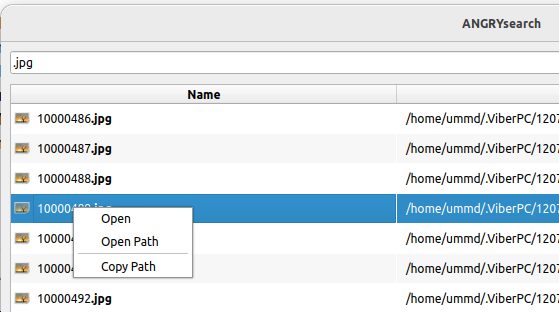I sure would appreciate some advice on how to find and backup all the photos on my System 76 Linux computer running POP. Pop seems to have some sort of bug with bluetooth and printers. I contacted their support and amazingly they were not able to help. After a couple months of emailing with them I want do a fresh install but first need to find my photos scattered around the computer. I would be so grateful if someone smarter than I could help.
Best Suzanne
Hello Suzanne, if I understand you well, the photos are on your PC, but you cannot copy them to an USB device because bluetooth isn’t working?
If so, the only solution I can think of is to add a secondary HDD and copy them to that, since this will be an NTFS drive you will have them accessible to other computers.
In case you have a laptop of course this wont work. I also do not understand why your photos are scattered around your PC…
Aristarkos
Thank you for taking the time to respond. My lack of Linux knowledge is why I’m having a hard time. I don’t even know where my files are stored. I was trying to escape ICloud by moving my files to a System 76 computer and using it exclusively when the Pop OS stopped working with my printer and blue tooth. Tech support could not help and therefore I have been stuck back on my Mac Book and I cloud. If I can figure out where all my files are stored, I thought I would reformat the system 76 and start fresh. I think this is how people get stuck in iCloud he……
It’s a bit difficult to say what to do when you’re not computer savvy. If there is a computer repair shop where you live, you could ask them to get your photos of your PC. This would be a very easy job for them and shouldn’t cost to much. I’m sorry I cannot be of more help.
Aristarkos
Install “Angry Search” and then run it. It can index multiple drives although it sounds like you probably just have the one.
When it is done you can type in a file type eg .jpg in the search bar and it will list all those files that it has found on your system with .jpg in the file name along with the location.
Right clicking on a file and selecting [Open Path] will take you to the Directory (Folder) where that photo and any others that are in that location. looking through the “Angry” list you should be able to see other locations you may have stashed your photos.
Then you need to get a USB drive with enough memory to hold all your photos and copy them across.
Thank you with all my heart for taking the time to help me understand this. Even I can understand your clear instructions. I’m in your debt.
Blessings Suzanne
Have you been able to find everything?
I’m still working on it, but this weekend I hope to finish up. Thank you for asking.
You are most welcome. Let us know how you make out.