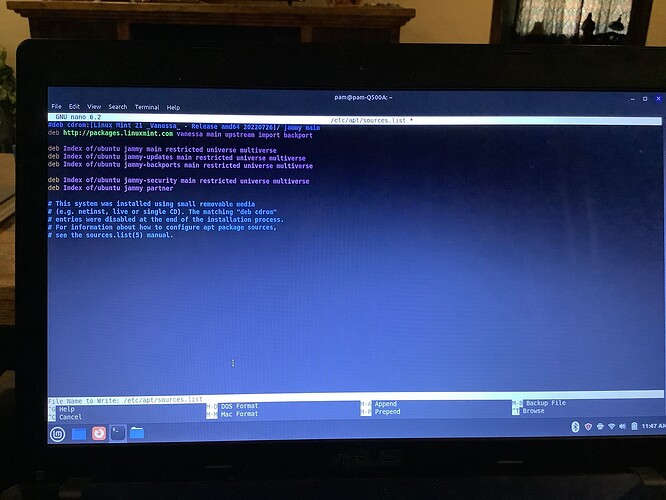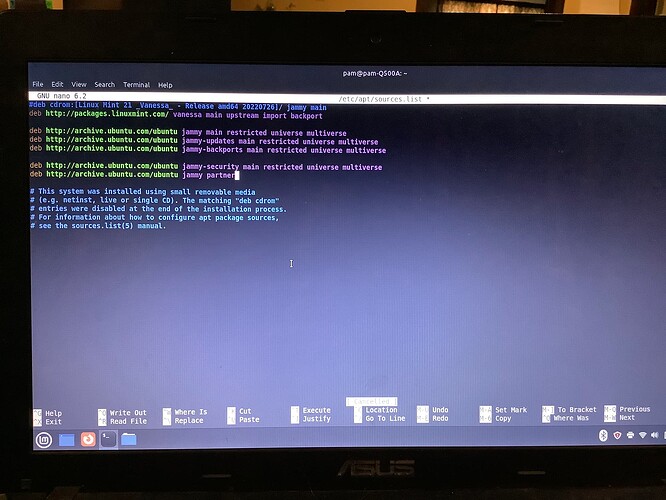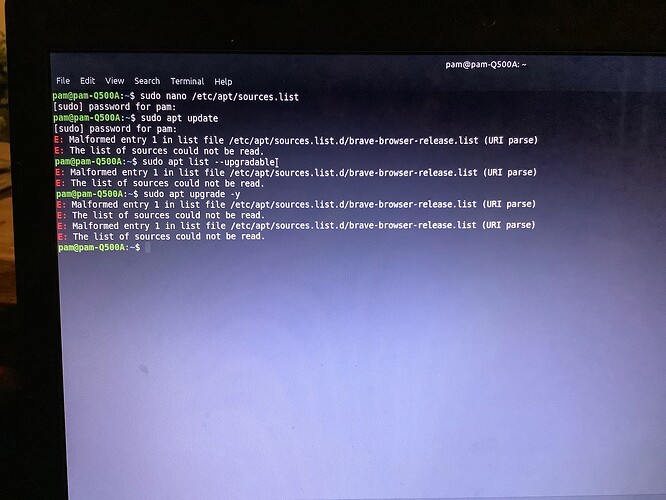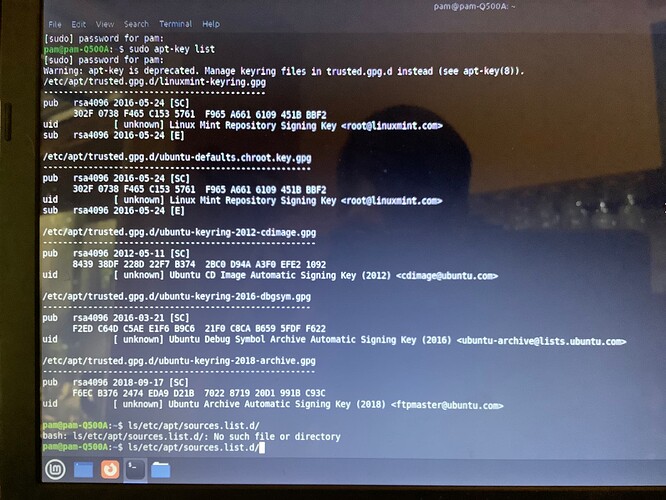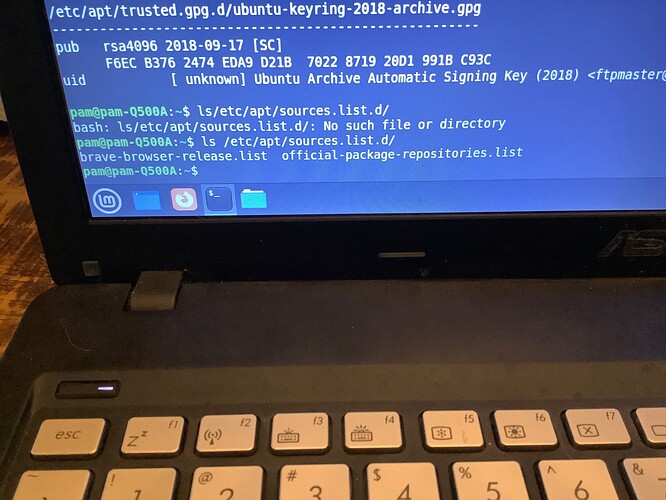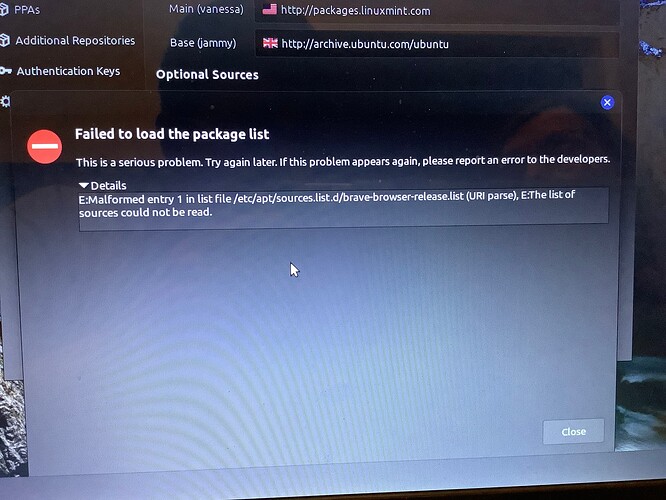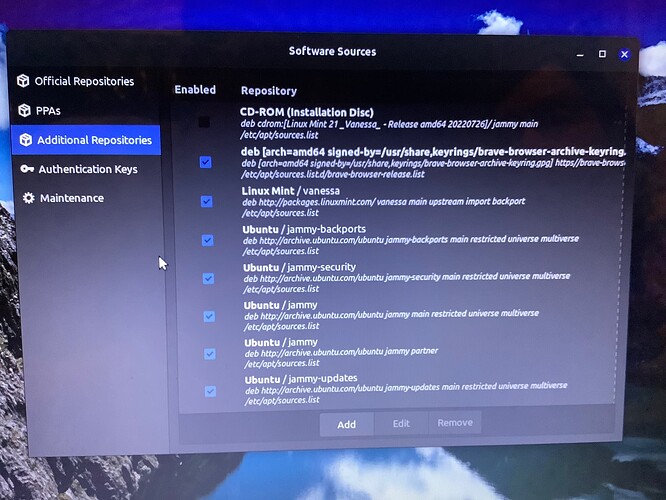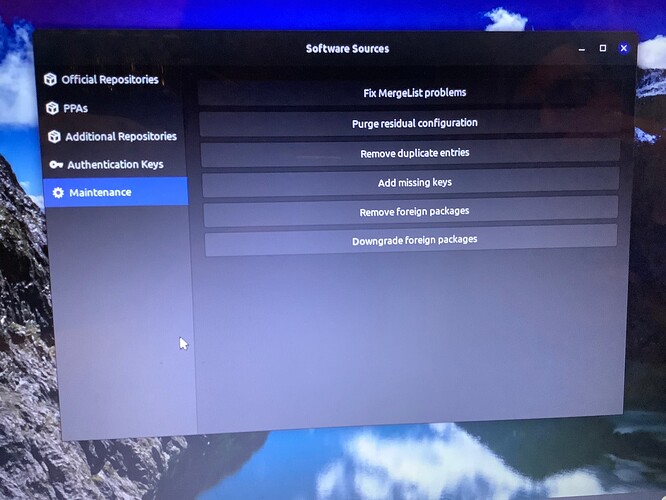“^” refers to the ctrl key plus the “o”, case does not matterso long as you use that 2 key combo
Just hit “enter”. Then you can follow it with CTRL(^) + X
hold on the copy paste is not right.
If this does not work, should I just reinstall Mint 20.3 to replace Vanessa?
I cant believe I didn’t catch that:
deb http://packages.linuxmint.com/ vanessa main upstream import backport
deb http://archive.ubuntu.com/ubuntu jammy main restricted universe multiverse
deb http://archive.ubuntu.com/ubuntu jammy-updates main restricted universe multiverse
deb http://archive.ubuntu.com/ubuntu jammy-backports main restricted universe multiverse
deb http://security.ubuntu.com/ubuntu/ jammy-security main restricted universe multiverse
deb http://archive.canonical.com/ubuntu/ jammy partner
Thats how they should look
I jumped ahead of you. Do I do a ^c to cancel what I have?
yes, ctrl+c will cancel the save process and allow you to go back to editing
Have to head out for a bit, will check back in later.
Double check and triple checkyour inout, save and exit.
Run sudo apt update, no issues you can list out your available updates with sudo apt list --upgradable and then finally sudo apt upgrade -y
After which you can return to the brave install.
Keeping my fingers crossed for you.
After saving it asks for a name for the file. I quite there for fear of doing something wrong. I will wait for your reply before going further. Enjoy your day!
still waiting on wife to be ready to leave lol
yes, you would save it as the same filename, the one listed in the title bar of nano
that tells me you successfully added the brave keyring file but it is saying it’s malformed. This really should not be that difficult to add these sources.
run sudo apt-key list and post pic of the output. Could you also get a pic of ls /etc/apt/sources.list.d/
put a space between ls and /etc…
We’re going to hit a different route.
Look this over, follow steps 1(a,b,c,d…)-2 ignore 3 and anything Google Chrome related.
Look what over? I just read your text and don’t know what needs to be run. Is it the Easy Linux Tips Project?
Sorry forgot to post link, but yes that project from the earlier post.
Had to hit rack, I get up 3 am. So did you “Reset” the Official Repos and under the PPAs and Additional Repos “unselect” all of them.
Will check in during the day when I can.