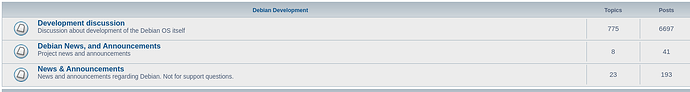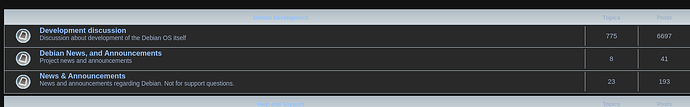[ Album ]
[ Photo ]
Brave browser test feature, forced nightmode for sites that do not offer a nightmode.
Night Mode for desktop (test feature):
- Type brave://flags/#enable-force-dark into the URL bar and hit Enter.
- You’ll see a list of test features. “Auto Dark Mode for Web Contents” will be highlighted.
- Click the drop-down menu and change “Default” to “Enabled.”
To disable simply run the brave://… again and set to “Disabled”
To disable(if it does not persist, run the brave://… again and select “Disabled” in the dropdown menu.
Enabled vs disabled: