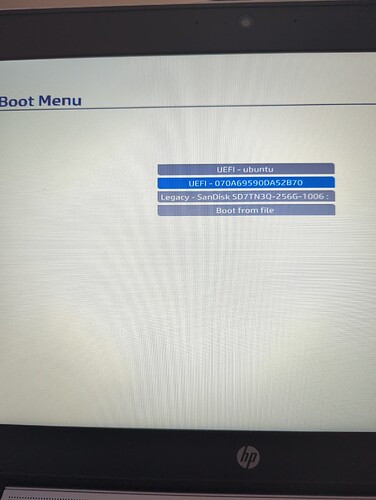I originally posted this on JP’s Chat, got one suggestion from an admin but I still have questions. I’m trying to boot my desktop pc (Dell Precision TS5600 purchased new in 2014 currently on Win 10) from a Linux Mint installation USB. I’ve reset the boot order in the BIOS to USB first, but it continues to ignore the USB and continues to Winders. The USB is good bc I tried on my HP laptop and it booted into MInt just fine. The admin had suggested that I check to be sure Secure Boot in the BIOS is disabled, but I’ve looked for it and can’f find it. The admin also suggested that I should check that it was not set to UEFI, since the USB might be formatted as Legacy. The BIOS was set to Legacy. Anyone have an idea for how I find the Secure Boot setting?
I have the same problem with my Dell laptop. I can boot my HP just find from the boot disc, but I read somewhere that Dell needs certain steps. You’ve gone a bit further than I have, so I’ll check these things out. And I’m following this thread…
Suggestion would be to test the USB on another machine, just to see it boot (not install). Then you know you’re working with the laptop as the issue.
Be sure the USB is a smaller size. A 9 or 10 year old laptop might not like a 512gig or larger USB. I try keeping them small for the ISO’s.
There might be other options in partitioning the hard drive for a Linux install partition. This would be separate from where the Linux OS would reside. Assuming the HD is going to be cleared of any data.
Maybe a newer Bios update (flash) helps the issue?
I’m just spit balling ideas other than what you’re currently trying.
What did you use to create your bootable USB device? Perhaps there’s a UEFI vs BIOS issue when creating the bootable USB? As in writing an UEFI USB stick vs a legacy BIOS stick.
When you get into BIOS with the USB device connect, does the boot menu actually see the USB device, as in show the device as one of the USB options? This image is from a 2016 HP laptop, so it’s got the HP flavor of BIOS interface. I selected the USB device here and booted directly from it when I hit the enter key. Anything like this available in your BIOS? ( The ubuntu entry is Mint. )
I have lost the boot to my Dell Ghost Linux Cinnamon Mint. Started the computer and message came up, No bootable device found, with several options. Tried them all, no success. Looks like I have lost everything. Because it is a dell that was set up with Linux, not a side by side with windows, just Linux, I’m not sure if I can just make a bootable usb stick and load it into the dell. I can’t even seem to figure out how to make a bootable disk. Can anyone on here help me? Klb
Can anyone tell me if the USB drive would work to boot up my Dell Linux Mint. If you have read above.
Linux Mint 22 (Latest Version) Cinnamon Bootable Live USB for PC/Laptop 64-bit
https://a.co/d/eRL2DX4
I am concerned about the security of the device. I haven’t been able restore my computer and hoped this might be of help. Thanks to anyone who may go to Amazon and check it for me
That USB stick may be worthwhile, or it may not. Pretty difficult to know without having one in hand. I’d be happy to create one for you.