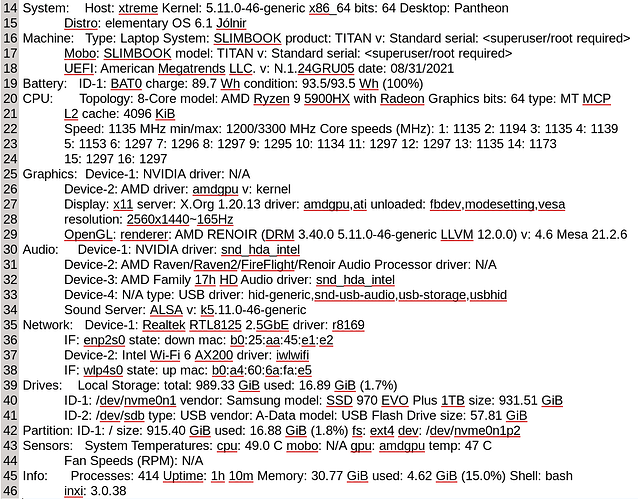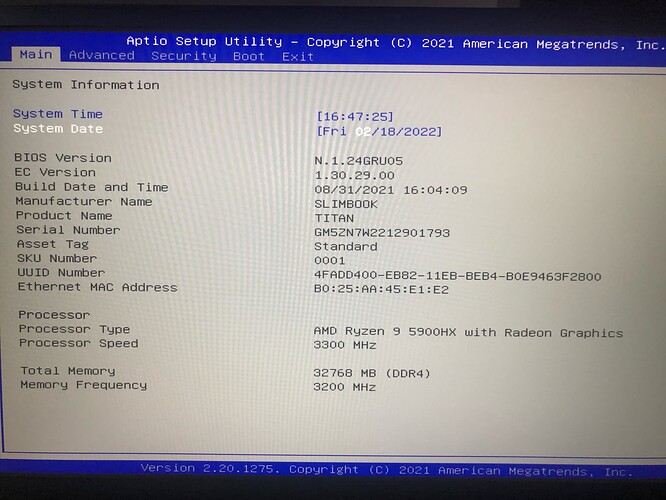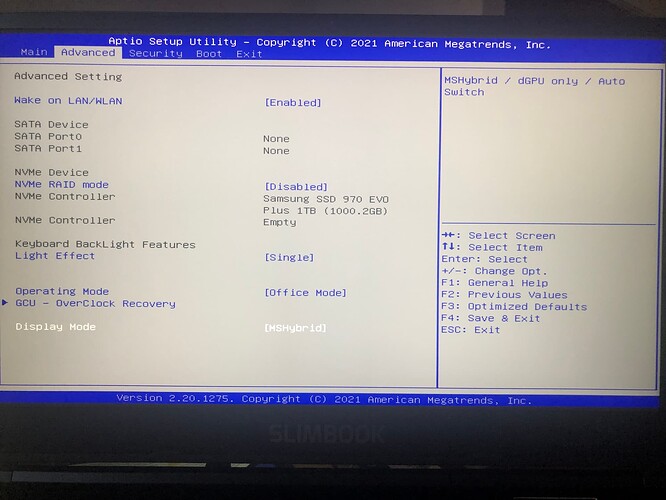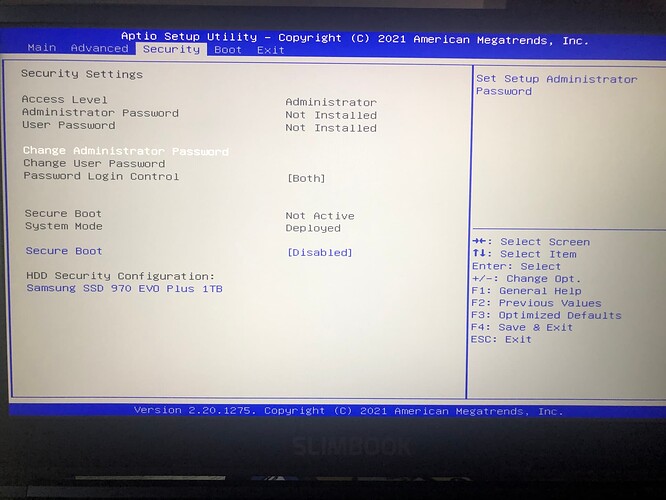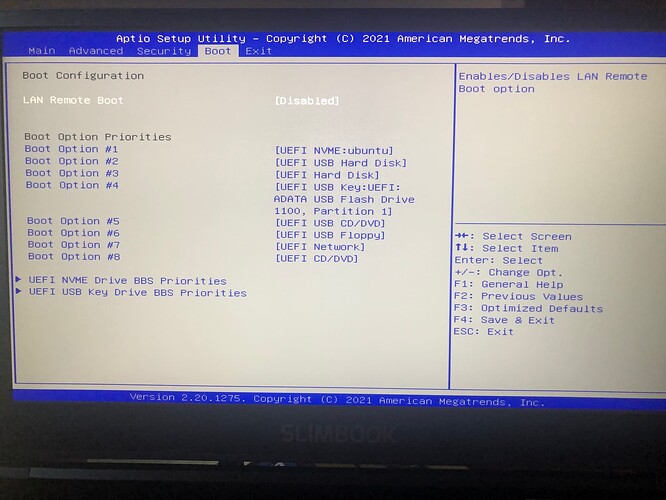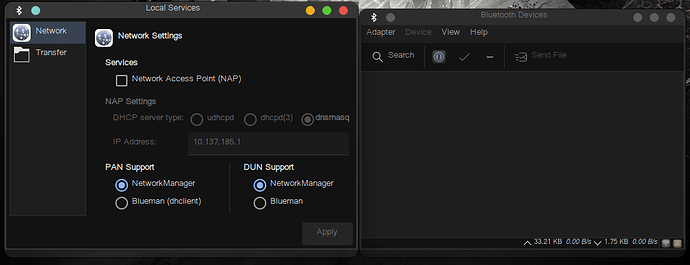Hi @vasileios
Thanks for responding. Sorry for the late response. Things got crazy busy at work.
Here’s a more comprehensive output that reports “Intel Bluetooth Device”
Output of: hwinfo --short
cpu:
AMD Ryzen 9 5900HX with Radeon Graphics, 1300 MHz
AMD Ryzen 9 5900HX with Radeon Graphics, 1200 MHz
AMD Ryzen 9 5900HX with Radeon Graphics, 1300 MHz
AMD Ryzen 9 5900HX with Radeon Graphics, 1200 MHz
AMD Ryzen 9 5900HX with Radeon Graphics, 1200 MHz
AMD Ryzen 9 5900HX with Radeon Graphics, 1200 MHz
AMD Ryzen 9 5900HX with Radeon Graphics, 2400 MHz
AMD Ryzen 9 5900HX with Radeon Graphics, 1200 MHz
AMD Ryzen 9 5900HX with Radeon Graphics, 1300 MHz
AMD Ryzen 9 5900HX with Radeon Graphics, 1270 MHz
AMD Ryzen 9 5900HX with Radeon Graphics, 1200 MHz
AMD Ryzen 9 5900HX with Radeon Graphics, 1300 MHz
AMD Ryzen 9 5900HX with Radeon Graphics, 1300 MHz
AMD Ryzen 9 5900HX with Radeon Graphics, 1200 MHz
AMD Ryzen 9 5900HX with Radeon Graphics, 1904 MHz
AMD Ryzen 9 5900HX with Radeon Graphics, 1200 MHz
keyboard:
Integrated Technology Express ITE Device(8291)
/dev/input/event10 Metadot - Das Keyboard Das Keyboard
/dev/input/event3 AT Translated Set 2 keyboard
mouse:
/dev/input/mice USB OPTICAL MOUSE
/dev/input/mice UNIW0001:00 093A:0255 Mouse
/dev/input/mice UNIW0001:00 093A:0255 Touchpad
monitor:
BOE CQ LCD Monitor
graphics card:
nVidia VGA compatible controller
ATI VGA compatible controller
sound:
AMD Family 17h (Models 10h-1fh) HD Audio Controller
nVidia Audio device
ZhuHai-JieLi USB AUDIO
storage:
Samsung Electronics NVMe SSD Controller SM981/PM981
network:
enp2s0 Realtek Ethernet controller
wlp4s0 Intel WLAN controller
network interface:
wlp4s0 Ethernet network interface
lo Loopback network interface
enp2s0 Ethernet network interface
disk:
/dev/nvme0n1 Samsung Electronics NVMe SSD Controller SM981/PM981
/dev/sdb A USB Flash Drive
/dev/sdc BR21 DEVICE V1.00
/dev/sda Generic SD/MMC
partition:
/dev/nvme0n1p1 Partition
/dev/nvme0n1p2 Partition
/dev/sdb1 Partition
usb controller:
AMD Renoir USB 3.1
AMD Renoir USB 3.1
bios:
BIOS
bridge:
AMD Renoir PCIe Dummy Host Bridge
AMD Host bridge
AMD Renoir PCIe GPP Bridge
AMD Host bridge
AMD Renoir PCIe Dummy Host Bridge
AMD FCH LPC Bridge
AMD Renoir PCIe GPP Bridge
AMD Host bridge
AMD Renoir Root Complex
AMD Renoir Internal PCIe GPP Bridge to Bus
AMD Host bridge
AMD Host bridge
AMD Renoir PCIe GPP Bridge
AMD Renoir PCIe GPP Bridge
AMD Host bridge
AMD Renoir PCIe GPP Bridge
AMD Renoir PCIe Dummy Host Bridge
AMD Host bridge
AMD Host bridge
hub:
Genesys Logic Hub
Realtek 4-Port USB 3.1 Hub
Genesys Logic 4-port hub
Linux Foundation 2.0 root hub
VIA VL812 Hub
Genesys Logic USB3.2 Hub
Linux Foundation 3.0 root hub
Linux Foundation 2.0 root hub
Realtek 4-Port USB 2.1 Hub
VIA VL812 Hub
Linux Foundation 3.0 root hub
memory:
Main Memory
bluetooth:
Intel Bluetooth Device
unknown:
FPU
DMA controller
PIC
Keyboard controller
AMD Renoir IOMMU
AMD Family 17h (Models 10h-1fh) Platform Security Processor
AMD Raven/Raven2/FireFlight/Renoir Audio Processor
AMD FCH SMBus Controller
Chicony Electronics HD Webcam
/dev/input/event9 ZhuHai-JieLi USB AUDIO
Integrated Technology Express ITE Device(8291)
/dev/input/event11 Metadot - Das Keyboard Das Keyboard
lspci output:
00:00.0 Host bridge: Advanced Micro Devices, Inc. [AMD] Renoir Root Complex
00:00.2 IOMMU: Advanced Micro Devices, Inc. [AMD] Renoir IOMMU
00:01.0 Host bridge: Advanced Micro Devices, Inc. [AMD] Renoir PCIe Dummy Host Bridge
00:01.1 PCI bridge: Advanced Micro Devices, Inc. [AMD] Renoir PCIe GPP Bridge
00:01.2 PCI bridge: Advanced Micro Devices, Inc. [AMD] Renoir PCIe GPP Bridge
00:02.0 Host bridge: Advanced Micro Devices, Inc. [AMD] Renoir PCIe Dummy Host Bridge
00:02.1 PCI bridge: Advanced Micro Devices, Inc. [AMD] Renoir PCIe GPP Bridge
00:02.2 PCI bridge: Advanced Micro Devices, Inc. [AMD] Renoir PCIe GPP Bridge
00:02.4 PCI bridge: Advanced Micro Devices, Inc. [AMD] Renoir PCIe GPP Bridge
00:08.0 Host bridge: Advanced Micro Devices, Inc. [AMD] Renoir PCIe Dummy Host Bridge
00:08.1 PCI bridge: Advanced Micro Devices, Inc. [AMD] Renoir Internal PCIe GPP Bridge to Bus
00:14.0 SMBus: Advanced Micro Devices, Inc. [AMD] FCH SMBus Controller (rev 51)
00:14.3 ISA bridge: Advanced Micro Devices, Inc. [AMD] FCH LPC Bridge (rev 51)
00:18.0 Host bridge: Advanced Micro Devices, Inc. [AMD] Device 166a
00:18.1 Host bridge: Advanced Micro Devices, Inc. [AMD] Device 166b
00:18.2 Host bridge: Advanced Micro Devices, Inc. [AMD] Device 166c
00:18.3 Host bridge: Advanced Micro Devices, Inc. [AMD] Device 166d
00:18.4 Host bridge: Advanced Micro Devices, Inc. [AMD] Device 166e
00:18.5 Host bridge: Advanced Micro Devices, Inc. [AMD] Device 166f
00:18.6 Host bridge: Advanced Micro Devices, Inc. [AMD] Device 1670
00:18.7 Host bridge: Advanced Micro Devices, Inc. [AMD] Device 1671
01:00.0 VGA compatible controller: NVIDIA Corporation Device 249d (rev a1)
01:00.1 Audio device: NVIDIA Corporation Device 228b (rev a1)
02:00.0 Ethernet controller: Realtek Semiconductor Co., Ltd. RTL8125 2.5GbE Controller (rev 05)
04:00.0 Network controller: Intel Corporation Wi-Fi 6 AX200 (rev 1a)
05:00.0 Non-Volatile memory controller: Samsung Electronics Co Ltd NVMe SSD Controller SM981/PM981/PM983
06:00.0 VGA compatible controller: Advanced Micro Devices, Inc. [AMD/ATI] Device 1638 (rev c4)
06:00.2 Encryption controller: Advanced Micro Devices, Inc. [AMD] Family 17h (Models 10h-1fh) Platform Security Processor
06:00.3 USB controller: Advanced Micro Devices, Inc. [AMD] Renoir USB 3.1
06:00.4 USB controller: Advanced Micro Devices, Inc. [AMD] Renoir USB 3.1
06:00.5 Multimedia controller: Advanced Micro Devices, Inc. [AMD] Raven/Raven2/FireFlight/Renoir Audio Processor (rev 01)
06:00.6 Audio device: Advanced Micro Devices, Inc. [AMD] Family 17h (Models 10h-1fh) HD Audio Controller
lsusb output:
Bus 004 Device 015: ID 2109:0812 VIA Labs, Inc. VL812 Hub
Bus 004 Device 014: ID 0bda:0411 Realtek Semiconductor Corp. 4-Port USB 3.1 Hub
Bus 004 Device 001: ID 1d6b:0003 Linux Foundation 3.0 root hub
Bus 003 Device 005: ID 8087:0029 Intel Corp.
Bus 003 Device 007: ID 048d:6004 Integrated Technology Express, Inc.
Bus 003 Device 003: ID 05e3:0608 Genesys Logic, Inc. Hub
Bus 003 Device 031: ID 0101:0007
Bus 003 Device 032: ID 24f0:0141
Bus 003 Device 030: ID 2109:2812 VIA Labs, Inc. VL812 Hub
Bus 003 Device 029: ID 0bda:5411 Realtek Semiconductor Corp. 4-Port USB 2.1 Hub
Bus 003 Device 001: ID 1d6b:0002 Linux Foundation 2.0 root hub
Bus 002 Device 004: ID 125f:de70 A-DATA Technology Co., Ltd. USB3.2 Hub
Bus 002 Device 002: ID 05e3:0620 Genesys Logic, Inc. USB3.2 Hub
Bus 002 Device 003: ID 0bda:0316 Realtek Semiconductor Corp. USB3.0-CRW
Bus 002 Device 001: ID 1d6b:0003 Linux Foundation 3.0 root hub
Bus 001 Device 004: ID 04f2:b71a Chicony Electronics Co., Ltd HD Webcam
Bus 001 Device 007: ID e5b7:0811
Bus 001 Device 003: ID 05e3:0610 Genesys Logic, Inc. 4-port hub
Bus 001 Device 001: ID 1d6b:0002 Linux Foundation 2.0 root hub
![]()
![]()