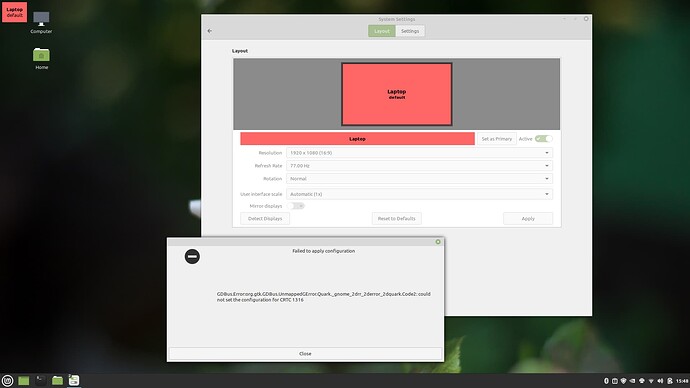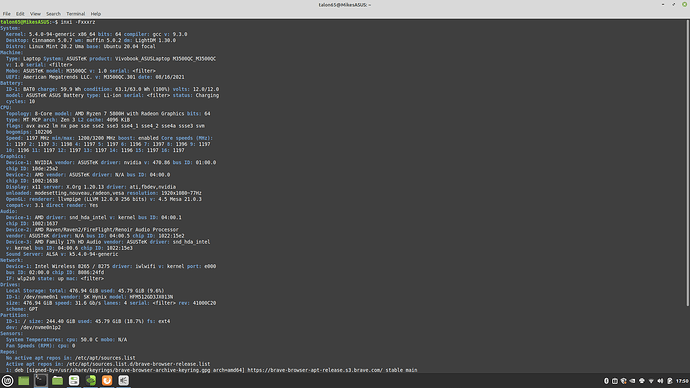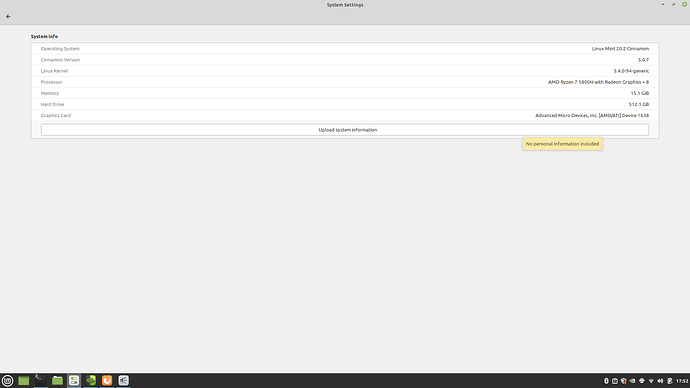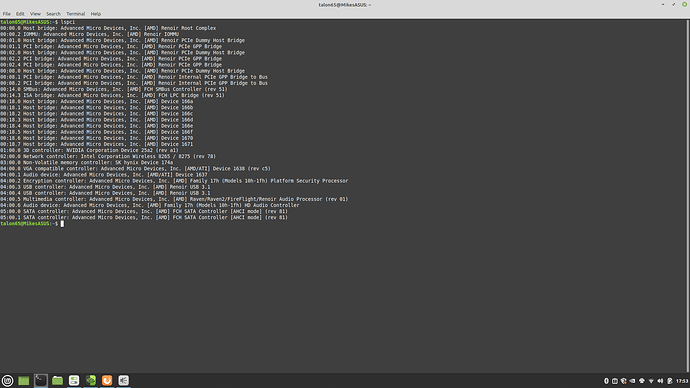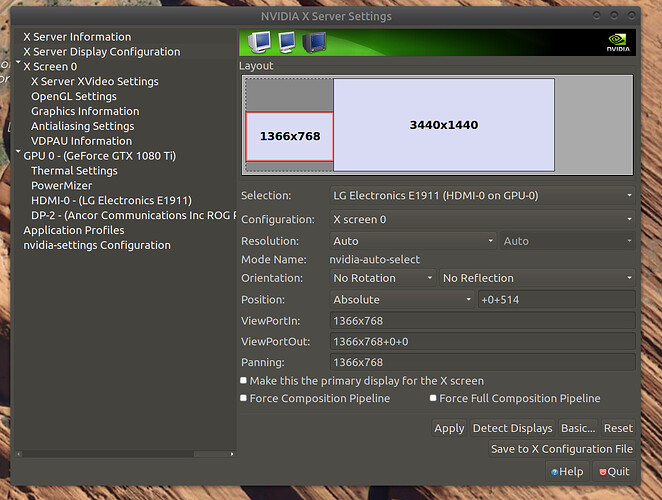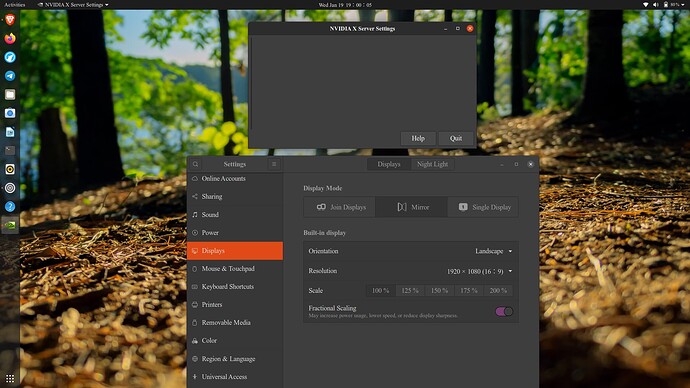There is also a little icon on the response window (with a smiley) that allows you to import any emoji you like. 
 Right again! I’ve finished dual booting my VAIO desktop and my new ASUS Laptop with Mint and Ubuntu and now have all four synced up with each other. It was amazing to see how different the results were between the laptop and desktop using the same USB stick to install. Must be the computer’s architecture that accounts for that. I really needed the True Type Fonts to make it easier to read. Finally got that done and synced. The trick was to get the fonts in the terminal window to work for me. For my next trick, I want to blow windows off of my MS Surface Pro 6. I’ve been given the MS ultimatum to update to Windows 11 either on shutdown or restart. Those are the only two options presented other than putting it in sleep mode. My research so far indicates that I may be up for a real challenge to make the switch on that one. What I will lose, I think, that I really need badly is the ability to send the screen output to my LG TV. The Pro 6 has a special adapter that plugs into an HDMI cable and transmits the signal. I’m wondering if there is a way to do screen share with my ASUS laptop? It would be really nice to be able to project slides to the big screen. I’ve made several attempts to blue tooth them together, but all have failed.
Right again! I’ve finished dual booting my VAIO desktop and my new ASUS Laptop with Mint and Ubuntu and now have all four synced up with each other. It was amazing to see how different the results were between the laptop and desktop using the same USB stick to install. Must be the computer’s architecture that accounts for that. I really needed the True Type Fonts to make it easier to read. Finally got that done and synced. The trick was to get the fonts in the terminal window to work for me. For my next trick, I want to blow windows off of my MS Surface Pro 6. I’ve been given the MS ultimatum to update to Windows 11 either on shutdown or restart. Those are the only two options presented other than putting it in sleep mode. My research so far indicates that I may be up for a real challenge to make the switch on that one. What I will lose, I think, that I really need badly is the ability to send the screen output to my LG TV. The Pro 6 has a special adapter that plugs into an HDMI cable and transmits the signal. I’m wondering if there is a way to do screen share with my ASUS laptop? It would be really nice to be able to project slides to the big screen. I’ve made several attempts to blue tooth them together, but all have failed.
Once I get by that hurdle, I want my phones degoogled, my TV degoogled, and a firewall that I can control locally. Then I may try to learn some Python programming. That’s my long term plan (LOL, I’ve been around the sun 78 times) so I hope that’s in line with what you and Jeff have in mind. BTW, the classes are great. I get caught up with the You Tube video presenters and try to watch all of their content, so it’s taking me awhile to catch up.
As far as my de-Windowed Surface Laptop 3 goes, the one thing that doesn’t work is the touchscreen. I am not bothered by it, as I really don’t use it (I find myself tapping on things I shouldn’t have)! ![]()
However, I never had an issue connecting it to an HDMI port or display port via USB-C. It works nicely. However, I have tried the cabled version, not a WiFi one (Bluetooth is too slow for it).
For your Surface Pro 6, the only thing that is work in progress is the camera, which is work in progress. The features supported by the patched, surface kernel are here:
For the installation process, the info is on the link below:
You can bypass the first links, which only show how to install the various distros.
I hope this helps!
Thanks, I appreciate knowing that all is not lost. I believe I’m going to update to Windows 11 first, and then dual boot to Ubuntu. Once I see what I’ve got left, I can then flush windows for good.
I’m taking a rest from my Surface Pro and back on my ASUS Vivobook. I’m still looking for the same solution however. How do I get my ASUS to transmit to my TV via HDMI. I understand that there is a mirror setting involved in the Mint Cinnamon side. My machine has in the settings/display window a switch for mirror with is greyed out. Here’s what I’m looking at when I tried to hit “apply.”
I now have a red square in the upper left corner of my desktop that appear to not have a function and looks kinda permanent.
Thanks again for your help.
Hey @Mike19!
There might be a confusion on your system as to which driver it’s using. The original configuration you sent me had the AMD, powersaving one. Perhaps that’s the cause of the error you’re getting. When you connect a new monitor via HDMI, it automatically appears on your Display Settings.
By the way, were you able to run the “Additional Drivers” utility to see if Mint needs to install any additional drivers?
If your system currently runs via NVidia drivers, then the screens can be arranged via the “Nvidia-settings” comand (or app in the menu).
I think you are right, there is confusion on my system and by me as well. When I run the inxi command, here’s what I get back.
Then when I look at the system settings, here’s what comes back.
Running lspci gets me this screen.
I did run the additional drivers utility and it shows that I’m using the Nvidia 470 driver.
I couldn’t find anyplace in the Nvidia app to arrange the screens. When I plug in the HDMI cable, nothing happens and nothing shows on the TV. That’s on the Mint side of this dual booted laptop. On the Ubuntu side, when I plug in the HDMI cable I get the wallpaper on the TV but nothing else shows. I thought I’d concentrate on getting the Mint side working and then tackling the Ubuntu side later. Maybe the problem is the same for both sides of the dual boot however, but I’m lost at this point.
Thanks for you help, you’re the MAN!!!
Mike
Hey @Mike19!
Your Ubuntu side works properly. Yes, you’re getting the wallpaper because - by default - Ubuntu does not mirror your main display. It expands your desktop. So, when you move your pointer off the screen, you’ll see it pop on your TV. You can solve that via selecting “Mirror Screen” on your display settings.
The nvidia-settings app should look something like this:
Where the display arrangement is under the X Server Display Configuration. How does your Nvidia settings panel look like?
As you can see, mine doesn’t look like yours. However, I was able to get the TV to play a video by sharing the sound and video. I believe my Nvidia app did look like yours a few days ago, but for some reason it disappeared. I just downloaded and installed this new instance and get nothing but a blank. Good news is, I have audio and video on my TV!!! Thanks very much.
The mysteries of drivers! That’s the trouble of dual graphics cards, especially when they come from rival companies like AMD and Nvidia!
Great work though! Bravo!
Hi Vas! I have an item to run by you. I installed Ubuntu 22 on a Surface Pro laptop. The camera is gone. Also,I have no clue which Pro this is! It’s a few years old. Do you know if there’s still a way to find out which Pro this is even though I’ve wiped out the Microsoft OS? I was going to attempt to download the associated patch from the link above in an attempt to restore the use of the camera. Thanks!