Hello there Tovarisch!
Ah, the AMD and the professional world! If there’s one thing I did learn during my time in Linux is that AMD cards work great with their open source drivers and games, while when it comes to the professional applications, Nvidia cards tend to work better. No matter, the AMDs can also function, but the company itself is quite slow with their Kernel module applications. However, you are quite right. When I was working with the RX480 (8GB) AMD, I did have my “Greek Sailor” time as well! 
First things first. If Davinci Resolve works with your current drivers (not the AMDGPU Pro), then you don’t need to switch. Being unable to load certain types of videos on the video editor has nothing to do with the drivers. It’s clearly a matter of codec rights, which other Operating Systems have already purchased/leased. So, if you ever get the Studio version of Davinci Resolve, BlackMagic Design pays a portion of that purchase for the codec rights, so those videos work normally (such as mp4, mkv, h264 etc.).
There are two types of video codecs that will work in Davinci Resolve. One of them is an AVI - which I don’t remember off the top of my head (you can open its settings and check for the “Optimized Media” format - it’s the same), and Apple Prores (Quicktime). The only downside of those codecs is that they can make your video files huge. So, feel free to experiment around.
Now, the way to experiment is via FFMPEG. That little application has been a lifesaver and it basically supports and converts every single codec out there. Unless there are some super proprietary I’m unaware of.
So, go ahead and install FFMPEG first:
sudo apt install ffmpeg
From there, I personally prefer Prores - as it’s the most famous codec for being as close to lossless as possible (no visual artifacts). And FFMPEG does an excellent job of converting to it. Also, depending on the horsepower of your system, it can be pretty fast. It’s actually the fastest converter out there by far. However, it’s command line.
Below you will find an excellent guide per the various formats of the Prores codec and how you can use FFMPEG to convert to them.
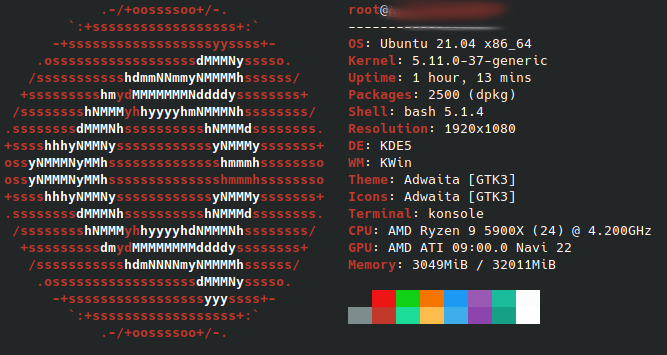

 ), I reinstalled Kubuntu. BUUUUT, there is another issue now, as Kubuntu switched to v21.10 (aligned with the newest Ubuntu), and now I have kernel 5.13 something something running on my machine.
), I reinstalled Kubuntu. BUUUUT, there is another issue now, as Kubuntu switched to v21.10 (aligned with the newest Ubuntu), and now I have kernel 5.13 something something running on my machine. )
)
