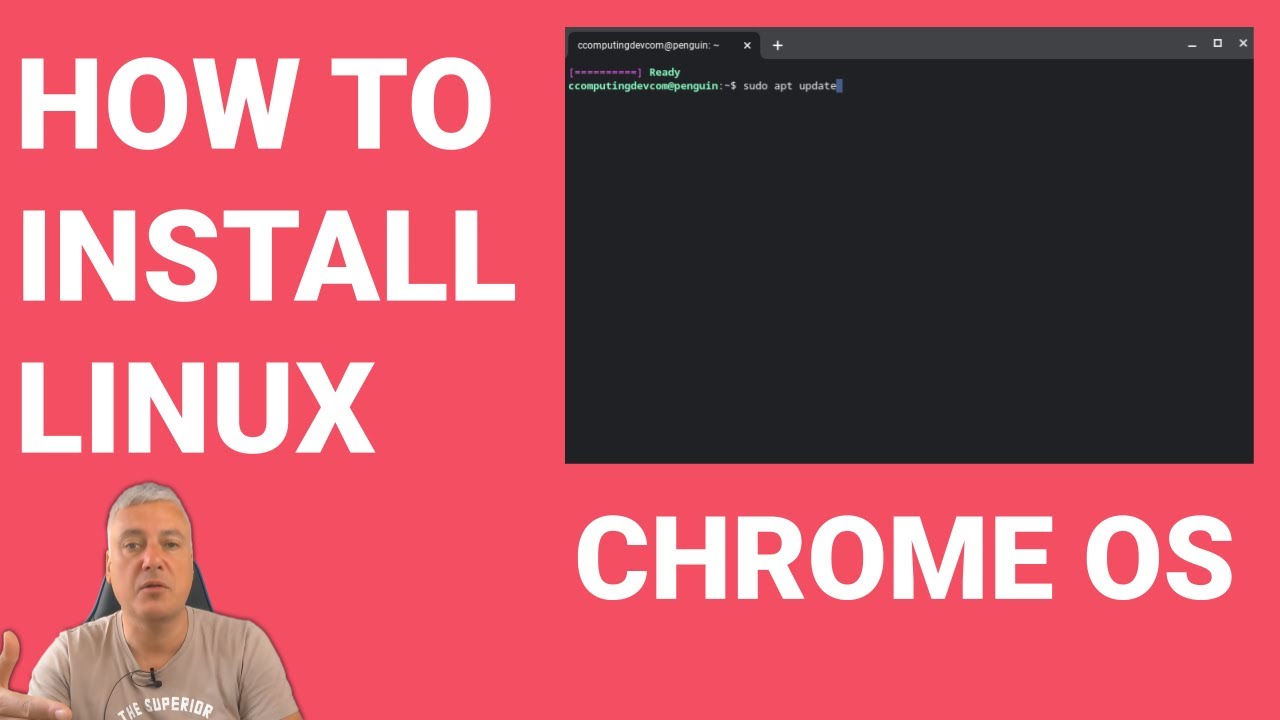I foolishly bought a new old stock Acer mini chromebox with the idea to erase and install a linux OS.
I didn’t know that in order to do that I had to deal with mircosoft, I have no interest in having MS anywhere near me. My question is: Is there a way to wipe it clean to install Cnix? If not it will go into the trash storage bin.
Thanks for any input.
Buddy
Hi Buddy
i have an Acer laptop (not a mini chromebox though) and to my own experience, before i could install a linux distro, i had to deal with “secure boot” … (press F2 at boot to open the Bios, if same with your chromebox), then select “security” tab and turn “secure boot” off…hopefully this helps. Im not tech savy but this worked perfectly!
Thank you, I will give that a try!
CNIX, while fully functional, is on its first ever release version.
You may be better advised, as a new Linux user, to install a more established Linux distro on your Chromebook. The choice is yours.
At any rate, you should know that Linux can be installed on Chromebooks, through several methods.
You may find this video helpful: