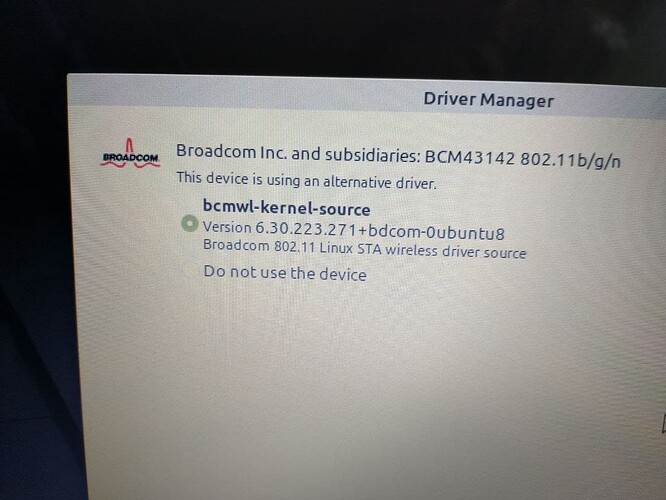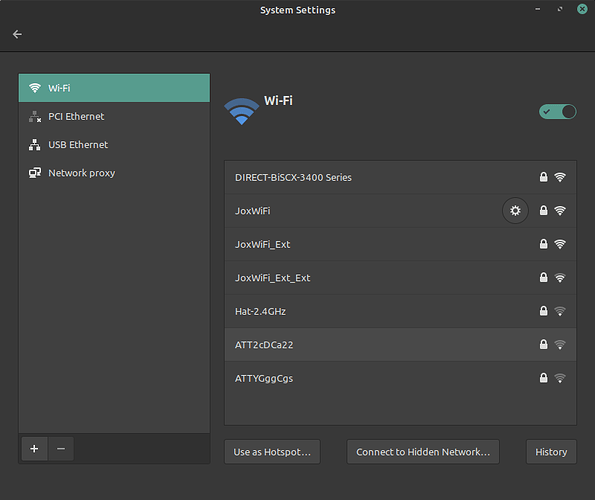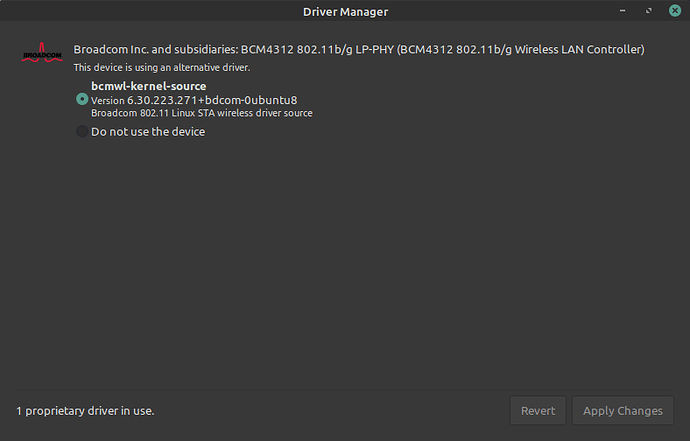I have installed Linux Mint 20.2 Cinnamon on an HP Envy. I am able to get on the internet using an ethernet cable, but I am unsure of how to get the correct drivers. I have read several answers for similar problems, but I think I need ones that are specific to my laptop. Any help is appreciated! Thanks in advance! 
Go to Start and browse all apps. Find the Driver Updater. Run it and choose your adapter. It shoukd start working.
Also, thank you so much for responding!
That looks like what I have. Except mine is Realtek on an HP.
Does the wifi show up in network connections? I remember having to turn mine on there.
No, only the wired connection (ethernet) shows up.
Hi, CHall. I have a HP Pavilion Entertainment PC Notebook, with a dual boot Win7Pro and Mint Cinnamon 20.2 which has the exact same driver. Yours seems to be active. At first my install didn’t show any thing Wireless in the Network settings app after the install but it now has the listing of SSIs in the WiFi allocation. I’m using it on a USB 3.0 NIC for 1Gbps Wired connection to cut-out airwave broadcasts, but I have a secure WiFi network anyways. I just logged onto my WiFi network with it and got a check mark on my SSI.
Hey thanks for the reply! What happened between your first install and now? My laptop only shows wired connection (ethernet) in my networks, so I would have to create a new connection. I don’t really understand how to get the laptop to even see the wifi that is running.